Boosting Security Management with ChatGPT for Salesforce.com Administration
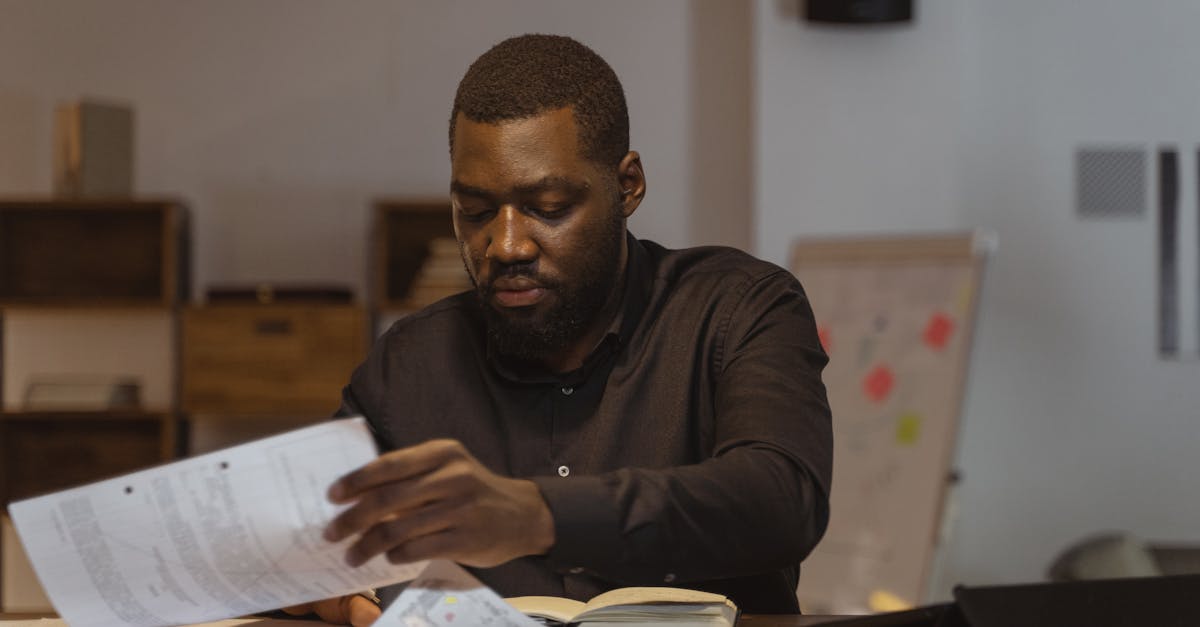
In today's digital age, maintaining data security is of utmost importance for businesses. Salesforce.com, a leading cloud-based CRM platform, offers robust security features to protect sensitive information. A key aspect of Salesforce.com administration is security management, ensuring that unauthorized access is prevented and suspicious activities are promptly identified and addressed.
Role of Administration in Security Management
Salesforce.com administrators play a crucial role in maintaining the security of the platform. They are responsible for configuring and managing user access, implementing security policies, and monitoring user activities. By leveraging the power of automation, administrators can streamline security management processes and enhance the overall security posture of the organization.
Automating Monitoring
Manual monitoring of user activities can be time-consuming and error-prone. However, Salesforce.com provides various built-in features and tools that allow administrators to automate the monitoring process. These features enable administrators to track user logins, record changes to sensitive data, and monitor the execution of critical business processes.
By leveraging automation, administrators can set up real-time alerts and notifications, allowing them to proactively detect and respond to potential security breaches. For example, they can configure automated alerts for failed login attempts, unusual login locations, or suspicious data modifications. This helps in minimizing the response time to security incidents and prevents potential data breaches.
Flagging Suspicious Activities
In addition to automated monitoring, Salesforce.com administrators can also leverage the platform's capabilities to flag suspicious activities. This involves setting up rules and triggers that analyze user behavior and data patterns to identify potential security risks.
For instance, administrators can create rules that flag activities such as exporting large volumes of data, accessing confidential records without proper authorization, or exceeding predefined data access thresholds. When such activities are flagged, administrators can take necessary actions, such as temporarily suspending user access, initiating an investigation, or implementing additional security controls.
Benefits of Automating Security Monitoring
Automating security monitoring in Salesforce.com administration offers several benefits:
- Efficiency: Automation reduces manual effort and enables administrators to focus on other critical tasks.
- Timeliness: Real-time alerts ensure that potential security incidents are addressed promptly, minimizing the impact.
- Accuracy: Automation eliminates human errors and ensures consistent monitoring and response to security events.
- Compliance: Automated monitoring helps organizations meet regulatory requirements and industry standards.
Conclusion
As security threats continue to evolve, businesses need robust mechanisms to protect their sensitive data. Salesforce.com administration plays a pivotal role in ensuring the security of the platform. By automating monitoring and flagging suspicious activities, administrators can proactively detect and respond to potential security breaches, helping to maintain the integrity and confidentiality of data. Embracing automation in security management is paramount for businesses leveraging Salesforce.com for their CRM needs.
Comments:
Thank you for reading my article on boosting security management with ChatGPT for Salesforce.com administration! I'm excited to hear your thoughts and opinions.
Great article, Chuck! ChatGPT seems like a valuable tool for enhancing security management in Salesforce. Do you have any specific use cases or success stories?
Thanks, Samantha! Yes, ChatGPT has been particularly helpful in automating security policy enforcement. For example, it can analyze user permissions and identify potential vulnerabilities or violations.
I've been considering using ChatGPT for Salesforce administration. Can you share more about how it integrates with Salesforce and what kind of data it can access?
Absolutely, David! ChatGPT can be integrated into Salesforce through the Chatbot API. It can access various Salesforce objects like User, Profile, PermissionSet, and more to retrieve and analyze data related to security management.
I'm worried about the potential risks of relying too much on AI for security management. How does ChatGPT address these concerns, Chuck?
Valid concern, Linda. ChatGPT is designed to assist administrators rather than replace them. It can analyze and suggest security improvements, but the final decision is still in the hands of the admin. Plus, regular audits and manual checks should always be performed to ensure accuracy.
This sounds promising! Are there any limitations or challenges that organizations should be aware of when implementing ChatGPT for security management?
Indeed, Kevin. While ChatGPT is powerful, it's important to remember that it primarily relies on historical data and patterns. Therefore, it may not effectively handle unknown or emerging security threats. Organizations should have a layered security approach involving both human expertise and AI assistance.
Chuck, have you seen notable improvements in security management efficiency since adopting ChatGPT? Any metrics or statistics to share?
Good question, Melissa. While I don't have specific metrics to share, the use of ChatGPT has definitely reduced the time spent on manual security checks and policy enforcement. This, in turn, has allowed administrators to focus on higher-value tasks that require human decision-making.
ChatGPT seems like a powerful tool, but I wonder how it handles complex security scenarios and dynamic user access changes.
That's a valid concern, Richard. ChatGPT is continuously learning and adapting, but organizations should proactively review and update security policies to align with any changing or complex scenarios. Regular training and fine-tuning of the AI model are essential to ensure accuracy.
I'm curious about the implementation and setup process of ChatGPT. Is it user-friendly for administrators with limited technical knowledge?
Good question, Karen. OpenAI has made efforts to simplify the setup process and provide user-friendly documentation. While some technical knowledge is beneficial, administrators with limited technical expertise can also implement ChatGPT by following the setup guides and seeking support from OpenAI's customer service.
I see potential in using ChatGPT, but what about privacy concerns? Can administrators be confident that sensitive data won't be compromised?
Privacy is a crucial aspect, Alex. ChatGPT for Salesforce operates within the existing security and permissions framework of Salesforce, ensuring that administrators access only the data they are authorized to. OpenAI takes data protection seriously, and the data processed by ChatGPT is treated with utmost confidentiality.
Chuck, what kind of resources or additional materials would you suggest for administrators interested in exploring ChatGPT for Salesforce security management?
Great question, Michael! OpenAI provides comprehensive documentation and guides for administrators to integrate and utilize ChatGPT effectively. Additionally, online forums and communities dedicated to Salesforce administration can also be valuable resources for learning from real-world use cases and best practices.
I like the idea of ChatGPT aiding security management, but I'm concerned about potential biases or inaccuracies in its suggestions. Has that been addressed?
Valid concern, Emily. OpenAI has made efforts to reduce biases during training, but administrators should still be cautious and review ChatGPT's suggestions with a critical eye. Human judgment and common sense should always prevail when evaluating and implementing security recommendations.
Are there any pricing details available for using ChatGPT in Salesforce administration, Chuck?
Good question, Brian. The pricing details for using ChatGPT in Salesforce administration can be obtained from OpenAI's official website. They offer different pricing tiers based on usage requirements, so it's advisable to check the website for the most up-to-date information.
Chuck, have you encountered any challenges when deploying ChatGPT for security administration, especially in large organizations?
Yes, Caroline, the complexity of large organizations can present implementation challenges. It's crucial to involve key stakeholders from different departments to ensure a smooth deployment. Additionally, having a phased approach with pilot testing and gradually expanding usage helps in addressing potential issues and gaining user acceptance.
Is ChatGPT scalable to handle security management for organizations with a substantial number of Salesforce users, Chuck?
Absolutely, Samuel. ChatGPT's scalability allows it to handle security management for organizations of any size, including those with a large number of Salesforce users. It can efficiently analyze and provide insights even with a substantial dataset, ensuring comprehensive coverage and accuracy.
Do you have any recommendations for organizations planning to integrate ChatGPT for security management, Chuck?
Certainly, Rachel! Organizations planning to integrate ChatGPT should invest time in understanding their existing security processes and aligning those with the capabilities of ChatGPT. Proper training and communication among administrators and stakeholders are essential before full-scale deployment. Regular feedback and iteration improve effectiveness over time.
Chuck, considering potential false positives or negatives, how well does ChatGPT ensure accurate security recommendations in Salesforce administration?
Good question, Daniel. False positives and negatives can occur due to the dynamic nature of security threats and evolving policies. ChatGPT is continuously improving through feedback loops, but administrators should be vigilant and verify suggestions using multiple sources, including manual checks, to ensure accuracy and minimize false alerts.
I'm curious if ChatGPT can handle multilingual security management scenarios for organizations with a global presence?
Indeed, Olivia! ChatGPT's multilingual capabilities make it suitable for organizations with a global presence. It can analyze security management scenarios across different languages, helping administrators ensure consistent security policies and adherence worldwide.
Chuck, is there any training required for administrators to effectively use ChatGPT for Salesforce security management?
Yes, Keith. While ChatGPT is designed to be user-friendly, it's recommended that administrators undergo some training to familiarize themselves with the features, setup process, and potential use cases for ChatGPT in Salesforce security management. OpenAI offers resources to aid in this training process.
Chuck, how does ChatGPT handle data privacy regulations like GDPR?
An important question, Victoria. ChatGPT's data processing can align with data privacy regulations like GDPR when configured properly. Organizations should ensure compliance by providing appropriate data access permissions and applying anonymization techniques where necessary. OpenAI provides guidance in their documentation for such compliance requirements.
Are there any pre-trained security-focused models available with ChatGPT, or does it require training from scratch?
Good question, Jason. While ChatGPT is trained on a wide range of internet text, it doesn't come pre-trained for security-focused scenarios. Administrators need to fine-tune the model using organization-specific security data to optimize it for security management use cases in Salesforce, ensuring better accuracy and relevance.
Thank you all for the engaging discussion and excellent questions! I hope this article and our conversation have shed some light on the potential of ChatGPT for boosting security management in Salesforce administration.