Enhancing Cisco Firewall Security with ChatGPT: Revolutionizing System Upgrades
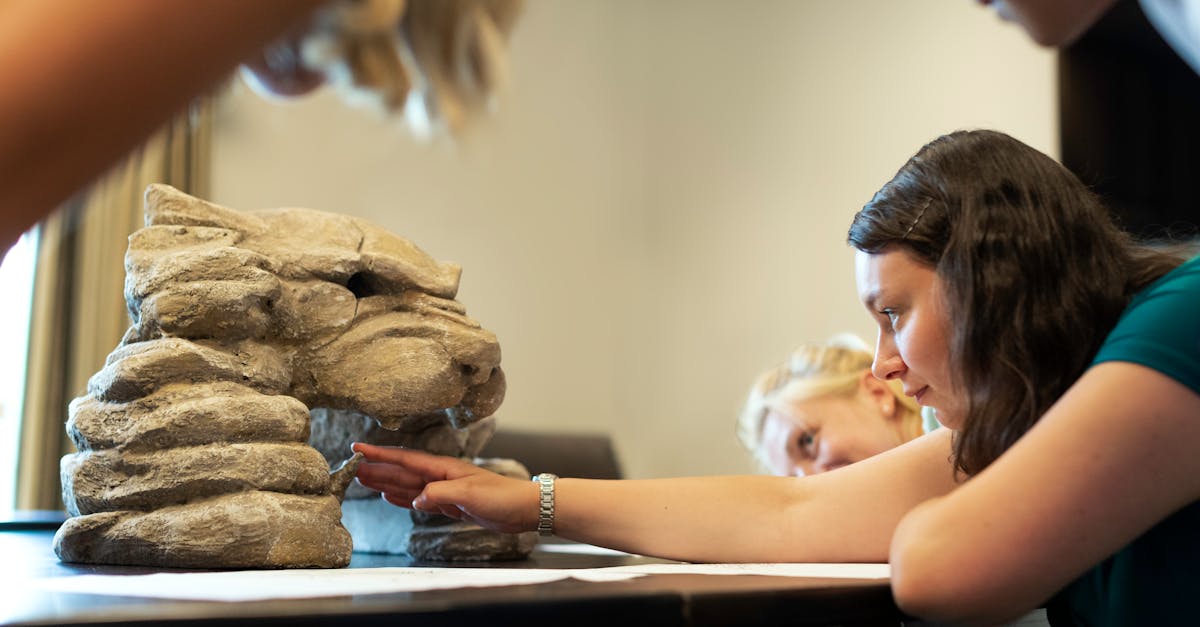
Introduction
Upgrading your Cisco firewall security system is crucial to maintaining a secure network. With advancements in technology, it's important to stay up-to-date with the latest features and patches. In this guide, we will walk you through the steps required to upgrade your Cisco firewall security system.
Step 1: Preparing for the Upgrade
Before starting the upgrade process, it's essential to take some important precautions:
- Backup your current firewall configuration: Ensure you have a backup of your existing firewall configuration before proceeding with the upgrade. This way, you can restore it if any issues arise during the process.
- Review the release notes: Thoroughly read the release notes of the new version you plan to upgrade to. It contains valuable information regarding new features, resolved issues, and any potential known limitations.
- Check hardware and software compatibility: Ensure that your hardware and software meet the requirements of the new firmware version. Incompatible hardware or software could lead to various issues and potential system failures.
Step 2: Downloading the Latest Firmware
Once you have completed the necessary preparatory steps, it's time to download the latest firmware for your Cisco firewall security system. Follow these steps:
- Access the Cisco official website and navigate to the support section.
- Locate the firmware download page for your specific firewall model. Ensure that you select the appropriate firmware version for your system.
- Click on the download link and save the firmware file to a secure location on your computer or network storage.
Step 3: Uploading the Firmware
Now that you have downloaded the latest firmware, the next step is to upload it to your Cisco firewall security system. Follow these instructions:
- Connect to the Cisco firewall's administrative interface using a web browser.
- Navigate to the firmware upload section, usually located in the administration or system settings menu.
- Browse your computer or network storage to select the downloaded firmware file.
- Initiate the firmware upload process and wait for it to complete.
Step 4: Installing the New Firmware
With the firmware uploaded to your Cisco firewall security system, it's time to install it. Follow these steps carefully to ensure a successful installation:
- Access the Cisco firewall's administrative interface if you haven't already.
- Navigate to the firmware installation section, typically found in the system settings or upgrade menu.
- Select the uploaded firmware file from the list of available firmware versions.
- Read and accept any upgrade agreements or prompts.
- Initiate the firmware installation process and allow the system to apply the update.
Step 5: Verifying the Upgrade
After the firmware installation is complete, it's crucial to verify whether the upgrade was successful. Follow these steps to ensure everything is working as expected:
- Perform a system reboot: Reboot your Cisco firewall security system to ensure that all changes take effect.
- Verify firmware version: Access the administrative interface and check the system status or firmware information section to confirm that the new firmware version is correctly displayed.
- Test functionality: Test the various firewall features, such as network connectivity, rule enforcement, and VPN functionality, to ensure everything is working as expected.
- Monitor system performance: Keep an eye on the firewall's performance and any potential issues or anomalies that may arise after the upgrade.
Conclusion
Upgrading your Cisco firewall security system is a critical task in maintaining a secure network. By following the step-by-step guidance provided in this article, you can ensure a successful upgrade and enjoy the benefits of the latest features and patches. Remember to always review the release notes, backup your existing configuration, and test the system thoroughly after the upgrade. Keeping your network secure is an ongoing process, and regular firmware upgrades are a crucial aspect of that process.
Comments:
Thank you all for your comments! I appreciate the engagement.
Great article, Tim! I never thought about using ChatGPT for enhancing firewall security. It's an intriguing idea.
Thank you, Michelle! Yes, ChatGPT has proven to be quite versatile in various applications.
I have some concerns about relying on an AI model to handle firewall security. It seems risky to me.
I understand your concern, James. However, ChatGPT serves as a complementary tool to enhance the existing security measures.
I find the concept fascinating! Tim, can you provide more details on how ChatGPT improves firewall security?
Of course, Samantha! ChatGPT can help identify potential vulnerabilities, recommend security configurations, and assist with incident response by analyzing patterns and providing real-time suggestions.
The potential of AI in enhancing network security is incredible. I'm excited to see how ChatGPT can contribute.
Absolutely, Alex! AI technologies like ChatGPT have immense potential in strengthening network security.
As much as I appreciate the innovation, I worry about the security risks that AI itself introduces.
Valid concern, Liam. The implementation of ChatGPT involves careful considerations to mitigate any potential security risks associated with using AI.
I'm curious about the accuracy of ChatGPT in identifying vulnerabilities. Can it be trusted to provide reliable insights?
That's a great question, Sarah. ChatGPT has undergone rigorous training and validation processes, and while it has shown high accuracy, it should always be used in conjunction with existing security practices.
I can see how ChatGPT could improve incident response time by providing real-time suggestions. It could be a game-changer!
Exactly, Michael! Quick and efficient incident response is crucial, and ChatGPT can certainly contribute to that.
This article overlooks the fact that AI models can themselves be vulnerable to attacks. How does ChatGPT address this potential problem?
You're right, Laura. ChatGPT undergoes regular security audits and improvements to ensure its resilience against potential attacks.
Are there any specific firewall technologies that work best with ChatGPT? Any limitations to consider?
Great question, Daniel! ChatGPT can be integrated with various Cisco firewall technologies. However, it's important to note that while ChatGPT is powerful, it's not meant to replace other security measures. It acts as a valuable addition.
Interesting read, Tim! I wonder if ChatGPT can effectively adapt to evolving cyber threats and new attack techniques.
Thank you, Olivia! ChatGPT's ability to learn and adapt allows it to stay updated with emerging cyber threats and attack techniques.
I believe the human factor is still crucial in cybersecurity. ChatGPT should be used as a supporting tool, not as a complete solution.
Absolutely, Emily! ChatGPT is designed to augment human expertise and decision-making in the realm of cybersecurity.
ChatGPT sounds promising, but how does it handle zero-day vulnerabilities?
Zero-day vulnerabilities are a significant concern, Sophia. ChatGPT can assist by quickly identifying patterns and recommending actions to mitigate the risks until a patch becomes available.
I'm curious about the deployment process of ChatGPT in a Cisco firewall system. Are there any complexities to consider?
Good question, Jacob! The deployment process involves integration with Cisco's existing infrastructure, which can vary in complexity depending on the specific configuration. Cisco provides detailed guidelines for a seamless integration.
What are the future plans for ChatGPT in terms of enhancing firewall security?
Great question, Ella! The future plans include further improving the accuracy, scalability, and real-time capabilities of ChatGPT to enhance firewall security.
While the idea seems promising, I'm concerned about the potential resource-intensive nature of using ChatGPT in a firewall system.
Valid concern, Joshua. The resource requirements of ChatGPT can vary, but Cisco is working on optimizing its performance to ensure minimal impact on system resources.
I'd love to see some case studies demonstrating the effectiveness of ChatGPT in enhancing firewall security.
Absolutely, Grace! Cisco is actively working on case studies to showcase the real-world effectiveness of ChatGPT in enhancing firewall security.
Tim, could you provide more insights into the development process of ChatGPT specifically for Cisco firewall security?
Certainly, Benjamin! The development process involved training ChatGPT on a diverse range of firewall-related data, incorporating security best practices, and then fine-tuning the model to ensure reliable and accurate results.
I'm concerned about the ethical implications of using AI like ChatGPT in sensitive security areas. How are these considerations addressed?
Ethical considerations are of utmost importance, Lucas. Cisco has a strong commitment to ethical AI usage and ensures compliance with privacy and security standards while developing and deploying ChatGPT.
The potential impact of ChatGPT in enhancing firewall security is exciting. It could revolutionize system upgrades indeed.
Thank you, Elizabeth! Cisco believes in the power of innovation, and ChatGPT has the potential to make significant contributions to system upgrades and overall network security.
I'm intrigued by the idea of leveraging AI for firewall security, but it's also crucial to understand the limitations and risks thoroughly.
Absolutely, Max! Understanding and effectively managing the limitations and risks associated with AI usage in firewall security is essential for successful implementation.
The integration of AI and cybersecurity is a fascinating area. Tim, how can organizations get started with implementing ChatGPT for firewall security?
Great question, Grace! Organizations can start by reaching out to their Cisco representatives who can provide guidance and support for the integration and implementation of ChatGPT.
What kind of computational resources are required to run ChatGPT alongside a Cisco firewall system?
The computational resources required can vary depending on the scale and specific setup, Paul. However, Cisco aims to ensure that ChatGPT is resource-efficient and minimally impacts the overall system.
How does ChatGPT handle different network environments, such as those with high traffic or complex configurations?
ChatGPT has been designed to handle various network environments, Emma. It can adapt to high traffic and complex configurations, offering valuable insights in real-time.
It's great to see AI technologies pushing the boundaries of cybersecurity. Tim, what do you think the future holds for AI in this domain?
AI has a bright future in cybersecurity, Henry. It will continue to play a significant role in strengthening defenses, expanding threat intelligence capabilities, and improving incident response.
I look forward to seeing more innovative applications of AI like ChatGPT in the field of network security.
Indeed, Alexis! As AI continues to advance, we can expect more groundbreaking applications in network security.
Thank you all for your valuable insights and questions! It has been a pleasure discussing this topic with you.
Thank you, Tim, for shedding light on the potential of ChatGPT in enhancing Cisco's firewall security.
You're welcome, Mark! I'm glad you found it informative.
This article makes me optimistic about the future of firewall security. Thank you, Tim!
I'm happy to hear that, Jasmine! Exciting times lie ahead.
Great discussion! It's always fascinating to explore the intersection of AI and cybersecurity.
Indeed, George! The intersection of AI and cybersecurity promises groundbreaking advancements.
Thank you for sharing your knowledge, Tim! ChatGPT's potential to revolutionize system upgrades is impressive.
You're welcome, Lily! ChatGPT indeed marks a significant step forward in system upgrades and security improvements.