Enhancing Creative Output with ChatGPT: The Future of Content Retouching in Adobe Design Programs
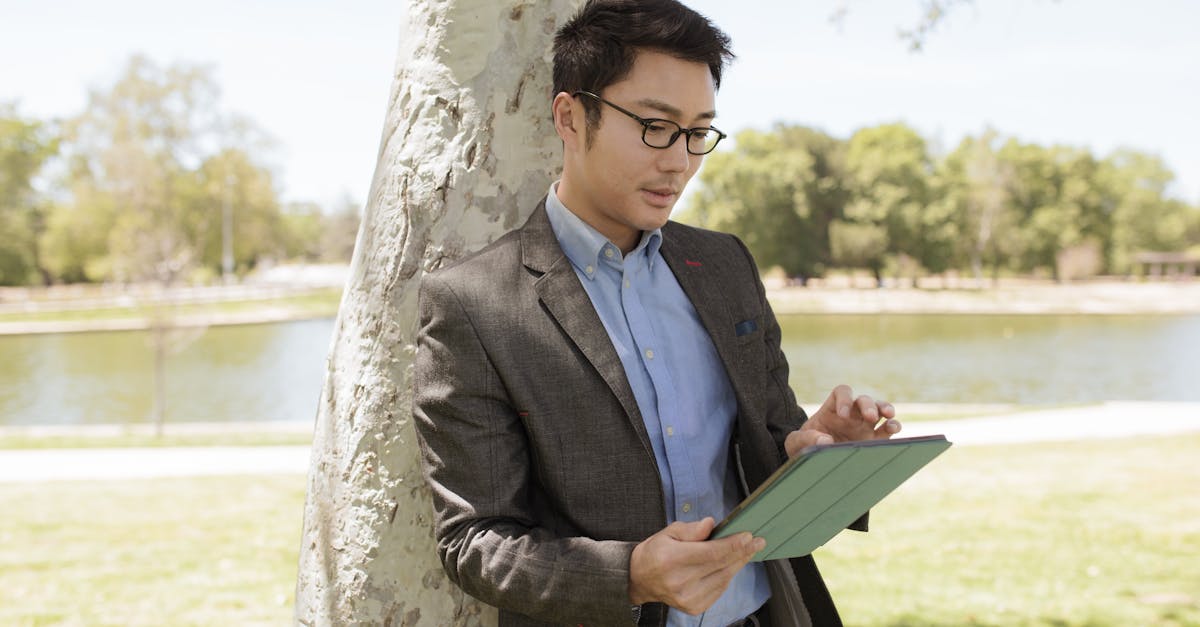
Introduction
Adobe design programs offer a wide range of tools for retouching and enhancing images or videos. Whether you are a professional photographer, a graphic designer, or a content creator, these powerful software can help you transform your images to create stunning visuals. In this guide, we will explore the various Adobe content editing tools and how you can effectively use them for retouching and enhancing your visual content.
1. Adobe Photoshop
Adobe Photoshop is the industry standard for image editing and retouching. It provides a plethora of features and tools that allow you to manipulate and enhance your images. Here are some key features of Adobe Photoshop:
- Selection Tools: Use selection tools like the lasso tool, magic wand tool, and quick selection tool to select specific areas of an image for retouching.
- Adjustment Layers: Apply adjustment layers to make non-destructive changes to the exposure, color, contrast, and other visual attributes of an image.
- Healing Tools: Utilize healing tools such as the spot healing brush, content-aware fill, and clone stamp tool to remove imperfections, blemishes, or unwanted objects from an image.
- Filter Gallery: Experiment with various filters and effects to add artistic touches or create unique visuals.
2. Adobe Lightroom
Adobe Lightroom is a powerful image editing and organization software designed specifically for photographers. It offers a streamlined workflow and advanced editing features to enhance your photos. Here's how you can utilize Adobe Lightroom:
- Basic Adjustments: Use sliders to control exposure, contrast, highlights, shadows, and other parameters to achieve the desired look.
- Presets and Profiles: Apply presets and profiles to quickly enhance the overall mood and aesthetic of your photos.
- Advanced Color Grading: Fine-tune the colors in your images using the HSL (Hue, Saturation, Luminance) panel.
- Spot Removal: Remove unwanted specks or distractions using the spot removal tool.
- Exporting and Sharing: Easily export your edited images in various formats and share them directly to social media platforms.
3. Adobe Premiere Pro
Adobe Premiere Pro is a video editing software widely used in the film and television industry. It provides powerful editing capabilities and a comprehensive set of tools for enhancing your videos. Here are some notable features of Adobe Premiere Pro:
- Timeline Editing: Utilize the timeline-based interface to trim, rearrange, and manipulate video clips.
- Color Correction: Enhance the colors and tones of your videos using the Lumetri Color panel.
- Audio Editing: Adjust audio levels, apply effects, and synchronize audio with video clips.
- Transitions and Effects: Choose from a wide range of transitions and effects to add visual flair to your videos.
- Keyframe Animation: Create complex animations and effects by manipulating keyframes.
Conclusion
Adobe design programs offer immense possibilities for retouching and enhancing images or videos. Whether you are a beginner or an experienced user, exploring the features and tools of Adobe Photoshop, Lightroom, and Premiere Pro can significantly elevate the visual quality of your content. Take advantage of these software to unlock your creativity and bring your vision to life.
For more information and tutorials on Adobe design programs, visit the official Adobe website.
Comments:
Thank you all for taking the time to read my article on enhancing creative output with ChatGPT! I'm excited to hear your thoughts and opinions.
Great article, Michael! It's fascinating how AI-powered tools like ChatGPT are revolutionizing content retouching in design programs. The future looks promising!
I completely agree, Emily! The ability of ChatGPT to assist designers in enhancing their creative output is incredible. It takes design tools to a whole new level.
I'm a designer myself, and I've recently started using ChatGPT in Adobe programs. It's been a game-changer! The suggestions it provides really help me refine and improve my work.
While I can see the benefits of using ChatGPT in design, I'm concerned about the potential drawbacks. How can we ensure that AI doesn't stifle creativity or lead to design becoming too formulaic?
That's a valid concern, James. However, ChatGPT should be seen as a tool to enhance creativity rather than replace it. It's up to designers to use it as an aid while still bringing their unique perspectives to the table.
I agree with Michael. AI should be seen as a complementary tool, not a replacement for human creativity. It can provide valuable suggestions and save time, but it's the designer's creativity that will truly shine in the final result.
I agree, Michael. AI can automate repetitive tasks and provide suggestions, allowing designers and creators to focus on more strategic and creative aspects of their work. It's an opportunity for professional growth and adaptation.
I'm curious about the accuracy of ChatGPT's suggestions. Are there any limitations or cases where it may not provide optimal recommendations?
Good question, David. While ChatGPT is impressive, it's important to remember that it learns from vast amounts of data and may not always understand the specific nuances of a design project. So, designers should evaluate and adapt its suggestions accordingly.
I've noticed that ChatGPT sometimes generates ideas that are technically correct but may not align with the client's brand or vision. So, it's crucial to use AI suggestions as inspiration rather than blindly following every recommendation.
As a content creator, I'm intrigued by the potential of ChatGPT. Can it assist with other aspects of content creation beyond design retouching?
Absolutely, Emma! ChatGPT can be helpful in various aspects of content creation, from generating ideas for blog posts to refining written content. Its versatility makes it a valuable tool for content creators as well.
I've personally used ChatGPT to brainstorm and outline my articles. It provides interesting insights and helps me structure my writing more effectively.
While ChatGPT can be beneficial, we should also be cautious about over-reliance on AI. It's essential to maintain a balance and not lose the human touch in our creative work.
I agree, James. AI should augment our creative process, but the human perspective and ingenuity should remain at the forefront. We should embrace AI as a tool, not become dependent on it.
I find it intriguing how AI is integrating into creative fields like design. What other advancements do you foresee in the future, Michael?
Great question, Anna! In the future, I believe we'll see even more sophisticated AI tools for design, such as intelligent color palette generators and AI-powered layout suggestions. The possibilities are endless!
I can't wait to see these advancements in action, Michael. It's an exciting time for designers and creatives. The collaboration between human creativity and AI technology will undoubtedly push the boundaries of what's possible.
I agree, Emily. The future looks bright, and I'm eager to explore the creative possibilities that AI tools like ChatGPT will bring to the design industry.
I have concerns about the ethical implications of AI in design. How can we ensure responsible use of AI tools like ChatGPT to avoid potential biases or misuse?
Valid concern, John. It's crucial for developers and designers to address biases in AI models and ensure transparency in their use. Ethical guidelines and ongoing improvements will be necessary to mitigate potential issues.
Building diverse and inclusive datasets to train AI models can help reduce biases. Additionally, regular audits and community feedback can play a significant role in identifying and rectifying any potential issues.
Do you think AI tools like ChatGPT will affect the job market for designers and content creators?
AI tools like ChatGPT will undoubtedly impact the job market, but I believe it will be more of a shift in job roles rather than complete replacement. Designers and content creators can focus on higher-level tasks while leveraging AI for efficiency and inspiration.
ChatGPT sounds like an amazing tool, but how accessible is it? Are there any limitations in terms of software compatibility or system requirements?
That's a good question, Sara. ChatGPT is designed to be compatible with various software applications, including Adobe Design Programs. However, it's essential to ensure your system meets the recommended requirements for optimal performance.
That's great to know, Michael. It's reassuring to hear that artists and designers at all skill levels can benefit from this powerful tool without feeling overwhelmed or intimidated.
Accessibility is a key factor. It would be great if AI tools like ChatGPT can be made available on different platforms and operating systems to cater to a wider audience.
I'm excited to try out ChatGPT! Are there any resources or tutorials available for getting started?
Absolutely, Anna! Adobe provides comprehensive documentation and tutorials on integrating ChatGPT into their design programs. You can find step-by-step guides on their official website.
I'm concerned about the potential misuse of AI tools like ChatGPT. How can we prevent the generation of harmful or misleading content?
Preventing misuse of AI tools is indeed crucial, John. Responsible development, user education, and continuous monitoring can help minimize the risk of generating harmful or misleading content. Developers and users must be vigilant and proactive in maintaining ethical standards.
I think it's essential to have mechanisms in place where users can report any inappropriate outputs generated by AI tools. This way, developers can quickly address any concerns and fine-tune the models accordingly.
What kind of learning or training is required to effectively use ChatGPT in design programs? Is it suitable for beginners, or does it require specific expertise?
ChatGPT is user-friendly and designed to be accessible for both beginners and experienced professionals. While some basic understanding of design concepts is helpful, it doesn't require specific expertise. Adobe provides learning resources to facilitate the integration of ChatGPT into design workflows.
Looking ahead, what challenges do you foresee in the widespread adoption of AI tools like ChatGPT in design programs?
One of the main challenges will be addressing potential biases and ensuring AI tools cater to diverse design styles and cultures. Additionally, striking the right balance between automation and human creativity will require continuous refinement.
Another challenge could be the resistance or fear of change among designers. It's crucial to educate and highlight the benefits of AI tools like ChatGPT to overcome any skepticism and foster a proactive mindset towards embracing new technologies.
Thank you, Michael, for shedding light on the exciting possibilities of ChatGPT in the design world. I can't wait to explore its capabilities and see how it evolves in the future!