Enhancing Efficiency and User Experience: Leveraging ChatGPT in Linux Server Technology
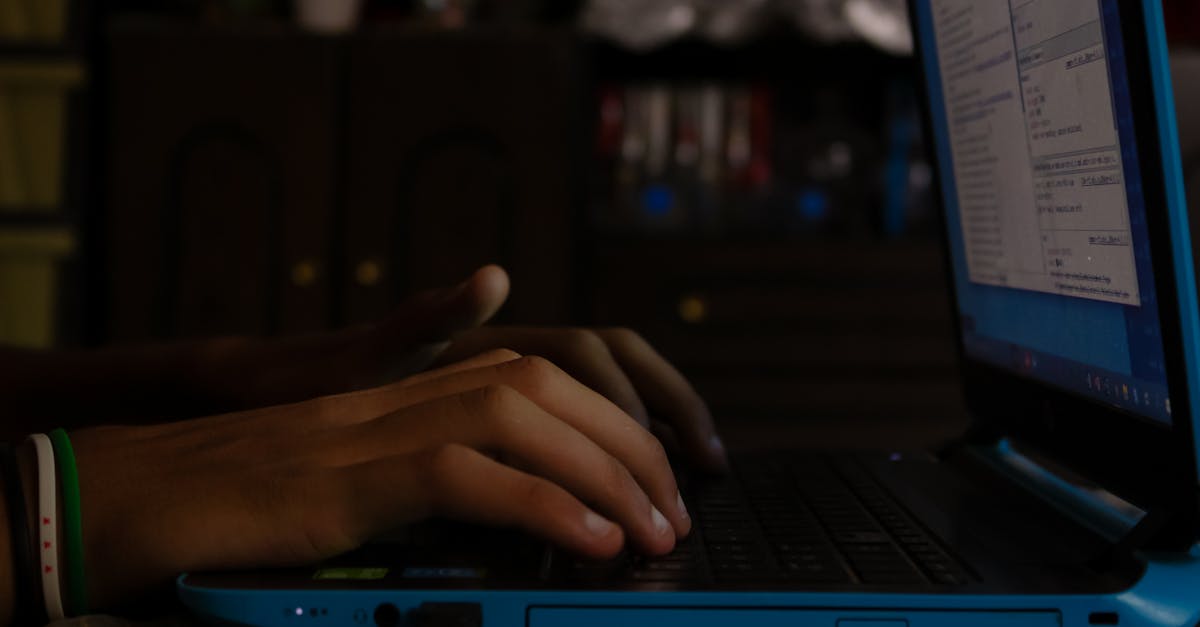
Introduction
As computing continues to evolve rapidly, one thing remains constant: servers are the backbone of modern technology applications. Today, we'll delve into the world of Linux servers, a technology celebrated for its impressive robustness and flexibility. We'll also discuss how artificial intelligence (AI) - particularly, OpenAI's ChatGPT-4 - can assist users in setting up their Linux servers. This article will serve as a detailed walkthrough for both beginners and advanced users alike, with an emphasis on systematic setup and usage.
Linux Server
A Linux server is an efficient, powerful variant of the Linux open-source operating system. Linux servers are often preferred due to their stability and security advantages over other server operating systems. Linux servers operate as a cornerstone for paramount technological developments, including worldwide web infrastructure and cloud computing solutions.
System Setup
Although Linux servers underscore a vast array of configurations and customizations, the general setup process remains consistent and straightforward. Whether you aim to set up a web, game or home server, the first requirement is to install and configure the Linux distribution of choice. Examples include Ubuntu Server, CentOS, and Debian.
Application of ChatGPT-4
One critical area where AI has made major strides is with user interface and guidance. Thus, integrating ChatGPT-4 as your assistant during the Linux server setup is not only feasible but profoundly beneficial. ChatGPT-4 offers clear, detailed guidance, covering the initial configuration and server setup tasks. Furthermore, it aids automating tasks, simplifying complex instructions, and providing real-time assistance.
Guided Setup Process
After selecting the desired Linux distribution, ChatGPT-4 can guide the server installation and configuration, ensuing steps will include:
- Downloading and installing the Linux distribution.
- Setting up users and the permissions level.
- Installing server applications as per the requirements (like Apache Web Server, MySQL, etc).
- Setting up firewalls and security measures.
- Configuring network settings and connecting your server to the internet.
- Automating system updates and maintenance jobs using cron jobs.
Conclusion
In truth, setting up a Linux server involves a steep learning curve. Nevertheless, with tools like ChatGPT-4 equipped to guide you through the process, the task becomes significantly less daunting. The combinative power of Linux's flexibility and AI's user-friendly instruction unbolts the door to exciting possibilities in the world of servers and technology. Regardless of it, don't be afraid to get your hands dirty; dive in and participate in mold this digital world.
Disclaimer
Though AI can help significantly in setting up a Linux server, human intervention and supervision are paramount, ensuring everything is set as per the requirements. It's also crucial to consult official documentation and trusted resources to ensure the best practices are being followed.
Comments:
Thank you all for your comments on my article! I'm glad to see there's interest in leveraging ChatGPT in Linux server technology.
Great article, Bruce! I found your explanation of the benefits of using ChatGPT in Linux server technology quite enlightening.
Thank you, Robert! I'm glad you enjoyed the article.
As a Linux server administrator, I can definitely see the potential of integrating ChatGPT into managing and troubleshooting servers. It could streamline the whole process.
Absolutely, Emily! The ability of ChatGPT to automate routine tasks and provide quick troubleshooting guidance can greatly enhance efficiency.
I'm curious about the security implications of using ChatGPT in a Linux server environment. How can we ensure that the system remains secure?
That's an important question, David. When implementing ChatGPT, it's crucial to follow best practices for security, such as using encrypted communication channels and ensuring the system is regularly updated with security patches.
I like the idea of leveraging AI to enhance user experience in Linux server technology. It could make the whole process more user-friendly and accessible.
Exactly, Rita! The conversational nature of ChatGPT can make Linux server technology more approachable for users with varying levels of expertise.
This seems like a promising application of AI in the server environment. I wonder if ChatGPT can help with optimizing server resource usage as well.
That's a great point, Steven! ChatGPT can indeed help optimize server resource usage by providing insights and recommendations based on the server's workload and user requirements.
I'm concerned about over-reliance on AI in managing servers. How can we ensure that administrators still have a good understanding of the underlying technology?
Valid concern, Olivia. While ChatGPT can streamline tasks, it's important for administrators to maintain a solid understanding of Linux server technology. AI should augment their expertise, not replace it.
I'm excited to see the potential of ChatGPT in Linux server technology. It can revolutionize the way we manage servers and provide an improved user experience.
Absolutely, Eric! The possibilities are indeed exciting, and I believe ChatGPT can greatly enhance the productivity and satisfaction of server administrators and users.
I have some concerns about the accuracy and reliability of ChatGPT in a Linux server environment. How extensively has it been tested?
Good question, Jennifer. OpenAI has extensively tested ChatGPT, but it's always important to evaluate the accuracy and reliability in specific use cases. Piloting and monitoring its performance in a Linux server environment would be crucial.
This article has me excited about the possibilities of using ChatGPT in Linux server technology. It could really simplify and streamline server management.
I'm glad to hear that, Mark! Simplifying server management and enhancing user experience are among the key benefits of leveraging ChatGPT.
Would there be any limitations when using ChatGPT in a Linux server environment, especially when it comes to complex tasks or unique configurations?
That's a valid concern, Chloe. While ChatGPT can handle a range of tasks, there may be limitations when it comes to complex or unique configurations. It's important to have fallback mechanisms and human expertise available in such cases.
I'm curious about the performance impact of using ChatGPT in a Linux server environment. Could it potentially slow down critical server operations?
Performance is a crucial consideration, Tom. By optimizing the implementation and ensuring efficient resource allocation, any potential impact on critical server operations can be minimized.
As an end-user, I find the idea of ChatGPT in Linux server technology appealing. It could make interacting with servers more intuitive and less intimidating.
I'm glad you find it appealing, Alice! Making server interaction more intuitive and user-friendly is one of the primary goals of integrating technologies like ChatGPT.
ChatGPT in Linux server technology sounds intriguing. I wonder if it can also provide status updates and alerts proactively.
Absolutely, Joshua! ChatGPT can help provide proactive status updates and alerts based on predefined triggers. It can play a valuable role in enhancing server monitoring and timely notifications.
I can see the potential for ChatGPT to help automate repetitive tasks in managing Linux servers. It could save valuable time for administrators.
Indeed, Samantha! One of the biggest advantages of ChatGPT is its ability to automate routine tasks, allowing administrators to focus on more complex or critical aspects of server management.
This article has sparked my interest in exploring how ChatGPT can be integrated into our Linux server infrastructure. Thanks for sharing your insights, Bruce!
You're welcome, Greg! I'm glad you found the article insightful. Feel free to reach out if you have any further questions or need guidance during the integration process.
I'm wondering if there are any privacy concerns when using ChatGPT in Linux server technology. How can we ensure sensitive information remains secure?
Privacy is indeed an important consideration, Sophia. It's crucial to implement appropriate access controls, encryption, and data anonymization techniques to ensure sensitive information remains secure.
ChatGPT has great potential in Linux server technology, but I'm concerned about potential biases that may impact its accuracy. How can we address that?
Addressing biases is important, Jacob. OpenAI is actively working on reducing both glaring and subtle biases in ChatGPT by refining its training methods and allowing user feedback to improve the system's responses.
ChatGPT could be a game-changer in Linux server technology. It has the potential to make server management simpler and more efficient.
Indeed, Claire! Simplifying server management and enhancing overall efficiency are key promises of integrating ChatGPT into Linux server technology.
I'm intrigued by the possibilities of leveraging ChatGPT in Linux server technology. It could be a valuable tool for server administrators.
I'm glad you find it intriguing, Daniel! ChatGPT can indeed be a valuable tool, offering a combination of automation, quick troubleshooting guidance, and enhanced user experience to server administrators.
The potential of using ChatGPT in Linux server technology is fascinating. It could revolutionize how we interact with and manage servers.
Absolutely, Linda! The potential for revolutionizing server interaction and management through advanced conversational interfaces like ChatGPT is immense.
I have concerns about the learning curve for using ChatGPT in a Linux server environment. Would it require a significant investment in training?
Learning curve is an important factor, Wesley. While ChatGPT is designed to be user-friendly, some investment in training and familiarization with its capabilities would be beneficial for smooth integration and effective usage.
I'm excited by the prospect of ChatGPT simplifying Linux server management. It could save administrators a lot of time and effort.
I'm glad you share the excitement, Natalie! Time-saving and effort reduction for server administrators are among the primary benefits of leveraging ChatGPT in Linux server technology.
ChatGPT in Linux server technology seems like a great way to enhance the user experience. It would make server management more accessible even for non-expert users.
Absolutely, Karen! The user-friendly and conversational nature of ChatGPT can make server management more accessible for users across different levels of expertise.
This article sparks my interest in exploring how ChatGPT can be integrated into our Linux server infrastructure. Has anyone here already implemented it?
That's great to hear, Patrick! If anyone here has already implemented ChatGPT in a Linux server environment, please do share your insights and experiences.
ChatGPT has the potential to simplify complex server operations in Linux environments. It can make tasks more intuitive and reduce the learning curve for administrators.
Exactly, Michelle! Simplifying complex server operations and reducing the learning curve are indeed among the key benefits of adopting ChatGPT in Linux environments.
I'm wondering if there are any specific use cases where ChatGPT has already demonstrated tangible benefits in Linux server technology.
Good question, Nick. While specific use cases may vary, ChatGPT has shown promise in tasks like log analysis, troubleshooting, workload optimization, and providing interactive assistance to administrators.
The potential of using ChatGPT in Linux server technology is captivating. It could greatly improve server management and overall user experience.
I'm glad you find it captivating, Alexandra! Improving server management and user experience are indeed key goals of leveraging advanced conversational interfaces like ChatGPT.
I'm curious about the scalability of using ChatGPT in Linux server technology. Can it handle a large number of concurrent users and server requests effectively?
Scalability is an important consideration, Martin. By implementing appropriate infrastructure and load balancing techniques, ChatGPT can handle a large number of concurrent users and server requests effectively.
ChatGPT could revolutionize how we manage Linux servers. The potential for automation and streamlining tasks is incredible.
Absolutely, Rebecca! The automation and streamlining capabilities of ChatGPT can significantly revolutionize the way Linux servers are managed.
This article has sparked my interest in exploring the integration of ChatGPT in our Linux server infrastructure. Are there any specific challenges to be aware of during the implementation?
I'm glad you're interested, Oliver! Some challenges to be aware of during the implementation include ensuring data security, fine-tuning the system responses, and training the model on relevant server data for optimal performance.
ChatGPT has the potential to simplify Linux server management and make it more accessible for users with various levels of expertise. Exciting times ahead!
Indeed, Rachel! Exciting times are ahead with the potential of ChatGPT to simplify Linux server management and make it more accessible for users across different expertise levels.
The combination of AI and Linux server technology is fascinating. It's great to see how ChatGPT can play a valuable role in enhancing efficiency and user experience.
I'm glad you find it fascinating, Max! The combination of AI and Linux server technology truly holds immense potential for enhancing efficiency and user experience.
The ability to leverage ChatGPT in Linux server technology is intriguing. I'm looking forward to exploring its possibilities further.
That's great to hear, Sarah! Exploring the possibilities of leveraging ChatGPT in Linux server technology can open up new avenues for efficient server management and enhanced user experience.
This article has made me consider how we can improve our Linux server infrastructure using ChatGPT. Thank you for the insights, Bruce!
You're welcome, Matthew! I'm glad the article provided valuable insights. Feel free to reach out if you have any further questions or need guidance during the improvement process.
The integration of ChatGPT in Linux server technology has immense potential to enhance server management and user experience. Looking forward to its adoption!
Absolutely, Stephanie! The potential for enhancing server management and user experience through the integration of ChatGPT is indeed immense.
I'm curious about potential performance bottlenecks when using ChatGPT in Linux server technology. Are there any specific concerns in that regard?
Performance concerns are important to address, Daniel. Optimizing resource allocation, monitoring response times, and implementing appropriate caching mechanisms can help mitigate potential performance bottlenecks.
I'm excited about the possibilities of ChatGPT in Linux server technology. It could transform server management into a more interactive and intuitive process.
Absolutely, Sophie! Transforming server management into an interactive and intuitive process is among the exciting possibilities that ChatGPT brings to Linux server technology.
ChatGPT seems like a promising addition to Linux server technology. I'm interested in exploring its potential uses in our infrastructure.
That's great to hear, Michael! Exploring the potential uses of ChatGPT in your infrastructure can lead to valuable insights and opportunities for enhancing server technology.
ChatGPT offers an exciting opportunity to simplify Linux server management and make it more accessible. I'm looking forward to its adoption!
I'm glad you're excited, Julia! Simplifying Linux server management and making it more accessible are key advantages that ChatGPT offers, paving the way for an enhanced server experience.
ChatGPT in Linux server technology could be a game-changer. It has the potential to save time, improve efficiency, and reduce human error.
Exactly, Kevin! The time-saving, efficiency improvements, and reduced potential for human error are among the transformative benefits of integrating ChatGPT in Linux server technology.
I'm curious about any training requirements for ChatGPT in a Linux server environment. Would there be a need for substantial data or specific domain knowledge?
Training requirements are important to consider, Sophia. While ChatGPT benefits from large-scale pre-training, fine-tuning on specific data and domain knowledge would likely be necessary for optimal performance in a Linux server environment.
I believe ChatGPT can bring significant improvements to Linux server management. The conversational aspect adds a whole new dimension to the user experience.
Absolutely, Ethan! The conversational aspect of ChatGPT opens up new possibilities for enhancing the user experience in Linux server management.
It's fascinating to think about the potential applications of ChatGPT in Linux server technology. The possibilities seem endless.
Indeed, Claudia! The potential applications and possibilities that ChatGPT brings to Linux server technology are vast and hold immense promise.
I'm intrigued by the potential of using ChatGPT to automate server configuration tasks in a Linux environment. It could save a lot of manual effort.
I'm glad you're intrigued, Alex! Automating server configuration tasks through ChatGPT can indeed save significant manual effort, allowing administrators to focus on more complex aspects.
The potential benefits of leveraging ChatGPT in Linux server technology are undeniable. It could revolutionize the way we interact with servers.
Absolutely, Emma! The undeniable potential benefits of leveraging ChatGPT have the power to revolutionize how we interact with and manage servers.
ChatGPT seems like an excellent addition to Linux server technology. It can provide valuable guidance and support to administrators.
Indeed, Lucas! The valuable guidance and support that ChatGPT can provide to administrators make it an excellent addition to Linux server technology.
I'm curious about the potential integration challenges and compatibility issues when introducing ChatGPT to an existing Linux server infrastructure.
Integration challenges and compatibility issues are crucial aspects to consider, Grace. Ensuring proper compatibility, testing in a controlled environment, and addressing any conflicts that arise are important steps during integration.
ChatGPT offers an intriguing prospect for Linux server technology. The ability to streamline tasks and improve user experience is highly appealing.
I'm glad you find it intriguing, Leo! Streamlining tasks and improving user experience through ChatGPT's integration in Linux server technology are indeed highly appealing.
ChatGPT could be a valuable asset in optimizing Linux server performance. It has the potential to identify bottlenecks and suggest improvements.
Absolutely, Carol! The ability of ChatGPT to identify performance bottlenecks, suggest improvements, and optimize Linux servers is a valuable asset for enhancing overall server performance.
The possibilities of leveraging ChatGPT in Linux server technology are exciting. It could transform server management into a more interactive and intuitive experience.
Indeed, Peter! The exciting possibilities of leveraging ChatGPT have the potential to transform Linux server management into a highly interactive and intuitive experience.
Thank you all for your valuable comments and engagement! Your insights and questions have provided a rich discussion around the potential of ChatGPT in Linux server technology.
Thank you all for reading my article on leveraging ChatGPT in Linux server technology. I'm excited to hear your thoughts and comments!
Great article, Bruce! I found it very informative and well-written.
I agree with Emily, Bruce. The article provided a clear overview of how ChatGPT can enhance efficiency and user experience in Linux server technology.
Bruce, your article was excellent! I particularly liked how you highlighted the benefits of using ChatGPT in improving customer support on Linux servers.
Thank you, Emily, Mark, and Sarah, for your kind words and feedback! I'm glad you found the article useful.
I have some concerns about the security implications of leveraging ChatGPT in a Linux server environment. Can you please elaborate on the security measures discussed in the article?
That's a valid concern, Alex. While ChatGPT is a powerful tool, security is indeed crucial. In the article, we touched on using robust authentication and access controls, encrypting communication channels, and regularly patching and updating software. These measures help mitigate potential security risks.
Thank you for addressing my concern, Bruce. It's reassuring to know that proper security measures are emphasized when leveraging ChatGPT in a Linux server environment.
Bruce, do you have any specific recommendations on how system administrators can implement ChatGPT in their Linux server environments?
Good question, Philip. Implementing ChatGPT effectively requires a thorough understanding of the technology and its integration with existing server infrastructure. I suggest starting with a small-scale pilot project to assess the benefits and challenges before expanding the deployment.
Thanks for the insight, Bruce! Starting with a small-scale pilot project before larger-scale implementation makes a lot of sense.
I really enjoyed your article, Bruce! It's impressive how ChatGPT can enhance user experience by providing instant, accurate responses to queries on Linux servers.
Thank you, Samuel! It's great to hear that you found the article enjoyable. ChatGPT indeed has the potential to revolutionize user experience on Linux servers.
Bruce, have you come across any specific limitations of using ChatGPT in a Linux server environment?
Hi Alice. While ChatGPT has shown incredible capability, it can sometimes provide incorrect or misleading responses. It's crucial to carefully validate the answers provided and ensure proper safeguards are in place.
Great article, Bruce! I appreciate how you explained the potential of ChatGPT in improving collaboration among Linux server teams.
Thank you, Julia! Collaboration is indeed an area where ChatGPT can make a significant difference in Linux server environments.
Bruce, is there any training or learning required for system administrators to effectively use ChatGPT in a Linux server setup?
Good question, Richard. System administrators may benefit from familiarizing themselves with ChatGPT's usage patterns and understanding best practices for integration. However, ChatGPT is designed to be user-friendly and accessible.
Thanks, Bruce! It's great to know that ChatGPT is designed to be user-friendly, making it more accessible for system administrators.
I really enjoyed the section in your article that discussed the use of ChatGPT in automating routine tasks on Linux servers. It's a game-changer for productivity!
Thank you, Natalie! Automating repetitive tasks is indeed one of the key advantages of leveraging ChatGPT for Linux server management.
Bruce, do you have any recommendations on resources or learning materials to further explore the implementation of ChatGPT on Linux servers?
Certainly, Jennifer! OpenAI provides comprehensive documentation, including API references and guides, to assist system administrators in implementing ChatGPT effectively. Additionally, exploring community forums and engaging with other professionals in the field can be highly beneficial.
I enjoyed reading your article, Bruce! It's fascinating to see how ChatGPT can improve the efficiency of Linux server operations.
Thank you, Oliver! ChatGPT's ability to improve efficiency is indeed an exciting aspect for Linux server administrators.
Bruce, what are the potential cost implications of implementing ChatGPT in a Linux server environment?
Hi Sophia. Implementing ChatGPT may involve certain costs, including infrastructure requirements and potential licensing fees. However, the benefits gained in terms of efficiency and user experience often outweigh these costs for many organizations.
Bruce, your article provided an excellent overview of ChatGPT's applications in Linux server technology. The potential for improving support and collaboration is impressive!
Thank you, Dylan! I'm thrilled you found the article informative and saw the potential in leveraging ChatGPT for Linux server support and collaboration.
You're welcome, Bruce! It's evident you've done extensive research on the subject.
Bruce, I really appreciated the insights you shared regarding the challenges that can be addressed using ChatGPT in a Linux server setup. Great job!
Thank you, Ethan! Addressing challenges and finding effective solutions is an essential part of integrating ChatGPT into Linux server environments.
Indeed, Bruce. Addressing challenges effectively is key to successful integration.
Bruce, your article was insightful, and I appreciated the practical examples you provided for using ChatGPT in Linux server technology.
Thank you, David! I'm glad the practical examples resonated with you. It's crucial to understand the various ways ChatGPT can be leveraged for enhanced user experience in Linux server technology.
Absolutely, Bruce! Practical examples help illustrate the value of ChatGPT in real-world scenarios.
Bruce, I'm curious to know how ChatGPT can handle high volumes of user queries on Linux servers without impacting performance.
Good question, Emma. Handling high volumes of user queries efficiently is achieved through proper server infrastructure planning, scaling solutions, and optimizing the system's resource allocation. It's important to ensure sufficient computational power and responsiveness when deploying ChatGPT in Linux server environments.
Thank you, Bruce! It's good to know that efficient query handling can be achieved through proper planning and optimization.
I found your article very engaging, Bruce. It clearly highlights the numerous advantages ChatGPT brings to Linux server technology.
Thank you, Andrew! It's pleasing to hear that you found the article engaging and appreciated the advantages ChatGPT offers to Linux server technology.
Bruce, your insights on the potential of ChatGPT in Linux server technology were enlightening. Keep up the great work!
Thank you, Liam! It's always exciting to explore the potential of new technologies like ChatGPT and their impact on Linux server technology.
You're welcome, Bruce! Exploring new technologies like ChatGPT is always fascinating and inspiring.
Bruce, your article was well-researched and thought-provoking. The possibilities with ChatGPT in Linux server technology are truly promising.
Thank you, Chloe! I'm glad the article sparked thoughts on the promising possibilities of ChatGPT in Linux server technology.
Thanks, Bruce! The possibilities with ChatGPT in Linux server technology are indeed exciting.
Bruce, your article provided a comprehensive overview of leveraging ChatGPT in Linux server technology. Kudos!
Thank you, Max! I'm happy to hear that the article provided a comprehensive overview of how ChatGPT can be leveraged in Linux server technology.
You're welcome, Bruce! I appreciate your comprehensive approach to explaining the potential of ChatGPT in Linux server technology.