Enhancing User Onboarding with ChatGPT: Leveraging Nessus Technology
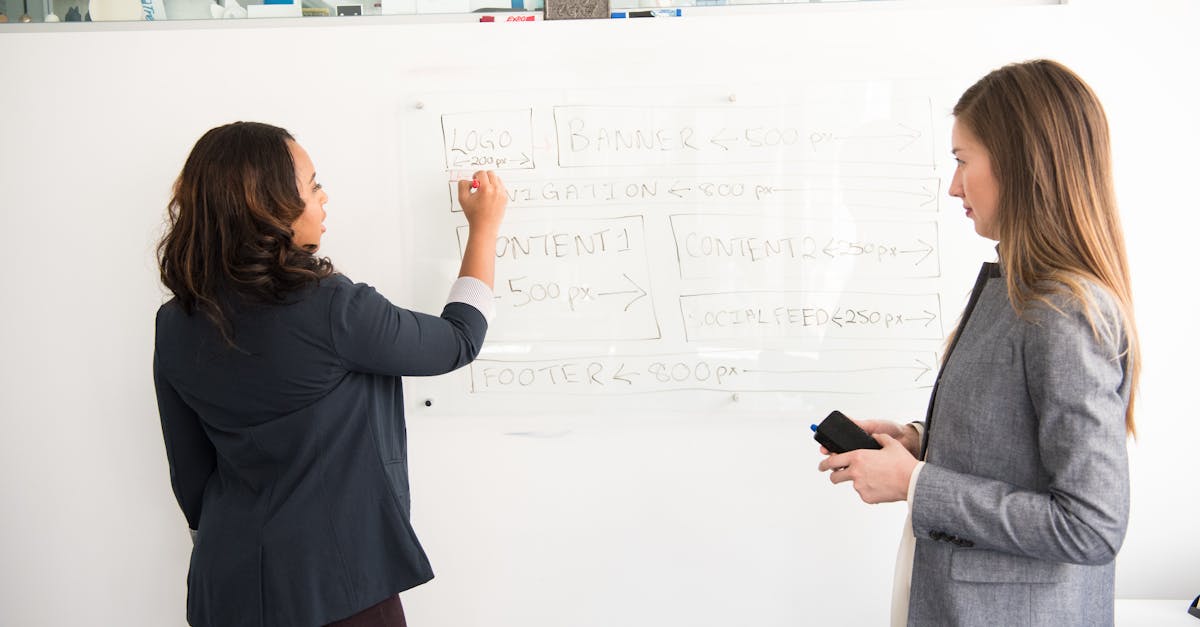
Nessus is a popular vulnerability scanning tool developed by Tenable Network Security. It is designed to help organizations identify and assess vulnerabilities in their network infrastructure, web applications, and other systems. This article aims to provide a comprehensive guide on how to navigate and maximize the use of the Nessus platform, particularly for new users.
Getting Started
When you first log in to Nessus, you will be greeted by the main dashboard. Here, you can see an overview of your scan activity, recent scans, and any critical vulnerabilities that need attention. Take some time to familiarize yourself with the layout and navigation options available.
Creating and Running Scans
To get started with Nessus, you'll need to create and run scans. Here are the steps:
- Click on the "Scans" tab in the top navigation menu.
- Click on the "New Scan" button to create a new scan.
- Configure the scan settings, such as target hosts, scan policy, and scan frequency.
- Click on the "Launch" button to start the scan.
- Monitor the scan progress and view the results once the scan is completed.
Interpreting Scan Results
Once a scan is completed, you can view the results by clicking on the scan name in the scans list. Nessus provides detailed information about vulnerabilities found, including severity levels, recommended actions, and solution references.
Make sure to prioritize vulnerabilities based on their severity levels and take appropriate actions to mitigate them. You can also generate reports to share with other team members or stakeholders for further analysis and decision-making.
Advanced Features and Customizations
Nessus offers many advanced features and customization options to enhance your scanning experience. Here are a few examples:
- Scan Policies: Customize scan policies based on your specific requirements and compliance standards.
- Plugin Selection: Fine-tune your scans by selecting specific plugins to run.
- Asset Management: Use the asset management feature to track and manage your network assets.
- Integrations: Integrate Nessus with other security tools for a more comprehensive vulnerability management workflow.
- API: Leverage the Nessus API to automate scan scheduling, result retrieval, and reporting.
Resources and Support
If you ever need help or have questions about using Nessus, there are plenty of resources available:
- Visit the Tenable Support website for documentation, guides, and FAQs.
- Join the Nessus community and engage with other users through forums and discussion groups.
- Consider enrolling in training courses or webinars to further enhance your skills and knowledge.
Remember, user onboarding is an ongoing process. Keep exploring and experimenting with Nessus to maximize its capabilities and stay ahead of potential vulnerabilities in your environment.
Conclusion
Nessus is a powerful tool for identifying and managing vulnerabilities in your network infrastructure. By following the steps outlined in this guide and exploring the various features and customizations, you can effectively navigate and make the most of the Nessus platform for improved security and risk management.
Comments:
Thank you all for joining this discussion! I appreciate your time and perspectives on the article.
ChatGPT seems like an exciting technology for improving user onboarding. Has anyone here used it in their projects?
I haven't personally used ChatGPT, but I've heard positive things about it. Looking forward to hearing from others who have hands-on experience.
I've integrated ChatGPT into a web application recently, and the results were fantastic. It provided a more interactive and personalized experience for our users during onboarding.
That's great to hear, Adam! How did you leverage ChatGPT specifically to enhance user onboarding?
We implemented ChatGPT as a virtual assistant during the onboarding process. It helped answer user questions, provide guidance, and even simulated conversations to make the experience more conversational and engaging.
That's a creative application of ChatGPT, Adam. It sounds like it made a significant impact on user engagement. Did you face any challenges during the integration?
The initial challenge was generating high-quality training data to fine-tune the model for our specific use case. We had to carefully curate conversations to ensure accurate and helpful responses. Once done, the integration itself was smooth.
That makes sense, Adam. Training data curation is indeed a crucial step. I'm glad the integration went well in the end. Thanks for sharing your experience!
I'm a UX designer, and I can see great potential in using ChatGPT to improve user onboarding. It could address common pain points and provide real-time assistance. Excited to explore it further!
Melissa, absolutely! ChatGPT can be a valuable tool for UX designers to create intuitive and user-friendly onboarding experiences. Let us know how your exploration goes!
I have concerns about privacy and security when using ChatGPT for user onboarding. Has anyone thoroughly evaluated the potential risks?
John, I share your concerns. While ChatGPT has shown promise, security and privacy considerations are vital. Thorough evaluation, including privacy policy and data handling, is crucial before implementation.
Indeed, Sara. Privacy and security should be prioritized when implementing any technology. It's essential to assess potential risks and take appropriate measures to safeguard user data.
From my experience, using ChatGPT for onboarding doesn't necessarily compromise user privacy. It's crucial to thoroughly review the documentation and work with trusted models and frameworks.
Thank you for sharing your perspective, David. Proper review and selection of models and frameworks can indeed mitigate potential privacy concerns.
I'm interested in the scalability aspect of using ChatGPT for onboarding. How well does it handle a large number of users simultaneously?
Tiffany, during my implementation, ChatGPT demonstrated good scalability. However, it's essential to monitor resource consumption to ensure optimal performance for a large user base.
Monitoring resource usage is vital, Michael. It's crucial for organizations to allocate appropriate resources to handle a large number of simultaneous users effectively.
I agree with Michael's observation. Proper infrastructure planning and load testing are necessary to ensure ChatGPT can handle the expected user load smoothly.
Absolutely, Melissa. Adequate testing and optimization of infrastructure play a significant role in providing a seamless experience to users.
ChatGPT's ability to simulate conversations sounds intriguing! Can someone share an example of how it can be used to enhance user onboarding?
Raj, imagine a user going through an onboarding flow. Instead of reading static instructions, they can engage in a dynamic conversation with ChatGPT, which can answer questions, provide relevant tips, and guide them through the process step-by-step.
Well explained, Sara! ChatGPT's conversational abilities make onboarding more interactive and engaging, resulting in improved user understanding and retention.
Are there any alternative tools, similar to ChatGPT, that can enhance user onboarding?
David, there are a few alternatives like Dialogflow and Watson Assistant. They offer similar functionalities but with slightly different approaches. It's worth exploring different options based on your specific requirements.
Good suggestion, Michael. It's always valuable to assess multiple tools to find the best fit for the organization's needs.
I've also heard about Rasa and Botpress. These platforms provide flexibility in customizing chatbots for specific use cases, including user onboarding.
Thank you for adding those suggestions, Tiffany. Rasa and Botpress can indeed be useful for creating customized chatbot experiences.
How accessible is ChatGPT for differently-abled users? Are there any provisions for accessibility features?
John, accessibility is a crucial aspect to consider. ChatGPT can incorporate accessibility features like voice commands, screen readers, and ensuring compatibility with assistive technologies. However, it should be thoroughly tested to ensure effectiveness.
Well said, Melissa. Making technology more inclusive and accessible is essential. Extensive testing and incorporation of accessibility features can enhance the user experience for differently-abled individuals.
I wonder if there are any limitations to ChatGPT that we should keep in mind when considering it for user onboarding?
Sara, ChatGPT can sometimes generate incorrect or nonsensical responses, despite its impressive capabilities. It's crucial to have proper validation and fallback mechanisms in place to handle unexpected scenarios during onboarding.
Valid point, Michael. While ChatGPT is powerful, it still has limitations. Ensuring robust validation and fallback mechanisms can help mitigate potential issues and provide a more reliable experience.
Another limitation is ChatGPT's lack of domain-specific knowledge. If the onboarding process requires deep expertise or context, it might fall short in providing accurate guidance.
That's a noteworthy limitation, Adam. In such cases, it's important to supplement ChatGPT's usage with domain experts or provide alternative resources to fulfill users' specific needs.
ChatGPT's reliance on training data also means it can inadvertently reflect biases present in the data. So, careful attention should be given to training data curation to avoid reinforcing any biases in the onboarding experience.
Absolutely, Tiffany. Responsible data curation is essential to ensure an inclusive and unbiased user onboarding process.
What is the anticipated future development of ChatGPT or similar technologies for user onboarding?
David, one potential future development is combining ChatGPT with other AI technologies like computer vision or natural language understanding to create more immersive onboarding experiences.
That's an interesting idea, Melissa. Integration with other AI technologies can open up new possibilities for enhancing user onboarding and making it even more engaging.
Another possible development could be leveraging user feedback and iterative training to continually improve the quality and accuracy of ChatGPT's responses during onboarding.
Continuous improvement based on user feedback is crucial, Sara. This iterative approach can help refine the onboarding experience over time and address any limitations in real-world usage.
Overall, it seems like ChatGPT has the potential to revolutionize user onboarding. Organizations that embrace and implement it effectively can gain a competitive edge in providing a seamless and personalized onboarding experience. Exciting times ahead!
Well summarized, John! The power of AI technologies like ChatGPT in transforming user onboarding experiences is indeed promising. Thank you all for your insightful comments!