How ChatGPT Revolutionizes Multilanguage Projects in Premiere Pro: Unlocking Seamless Communication and Collaboration
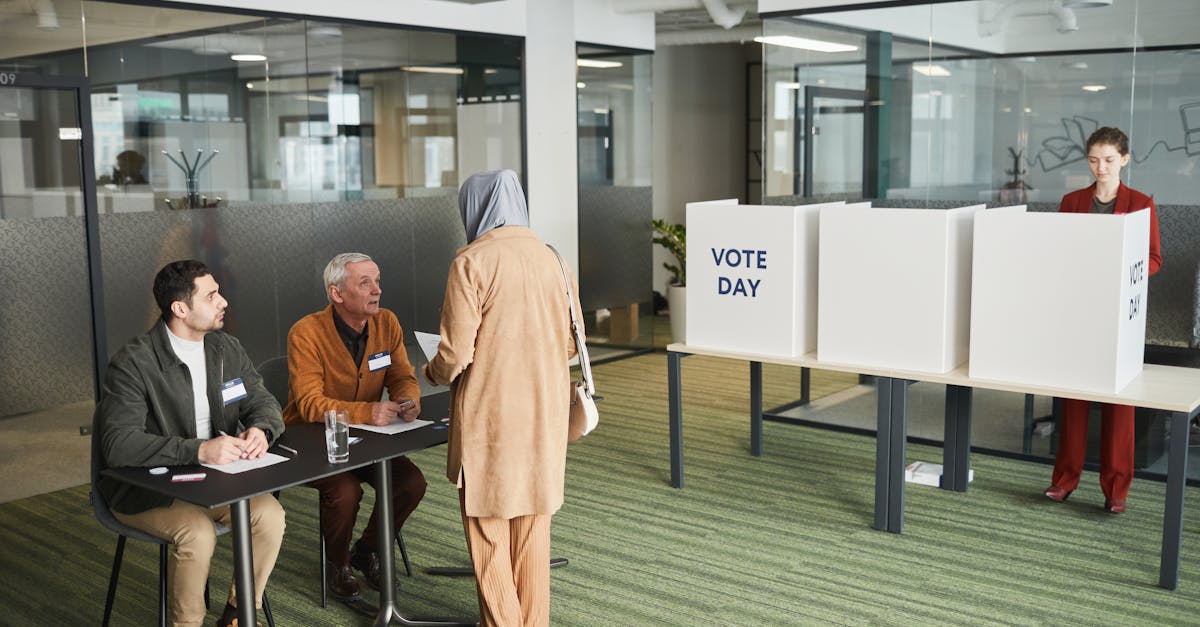
In the world of video production, multilanguage projects are becoming increasingly common. With the rise of globalization, businesses and content creators are expanding their reach by catering to audiences who speak different languages. However, managing multiple languages in video projects can be a challenging task.
Thankfully, with the help of technology, specifically Adobe Premiere Pro, producing multilanguage videos has become more streamlined and efficient. Premiere Pro is a powerful video editing software that offers a range of features and tools ideal for managing multilanguage projects.
Techniques for Managing Multi-Language Captions
One of the key aspects of multilanguage projects is the inclusion of captions for different languages. Premiere Pro provides various techniques for managing multi-language captions, making it easier to create accurate and synchronized subtitles.
1. Caption Import and Export
Premiere Pro allows you to import and export .srt files, which are commonly used for subtitles. This feature simplifies the process of translating captions into different languages. You can import translated captions, edit and synchronize them with the video, and then export them for final use.
2. Caption Styling and Formatting
Another useful feature in Premiere Pro is the ability to customize the styling and formatting of captions. This is particularly important when dealing with multiple languages as different languages may require distinct formatting styles. Premiere Pro offers flexible options to ensure that captions are presented clearly and conform to language-specific conventions.
Techniques for Managing Multi-Language Narration
In addition to captions, multilanguage projects often require different narrations, voice-overs, or audio tracks in various languages. Premiere Pro offers techniques that facilitate the management of multi-language narration.
1. Audio Track Organization
Premiere Pro allows you to organize your audio tracks efficiently. By labeling and grouping tracks based on languages, you can easily differentiate between different languages and ensure smooth transitions between audio segments in different languages.
2. Audio Effects and Filters
Premiere Pro provides a range of audio effects and filters that can be applied to specific audio tracks. This is particularly useful when adjusting the sound quality or characteristics of multilanguage narrations. You can apply equalization or noise reduction filters to specific tracks, optimizing the listening experience for each language.
Usage in ChatGPT-4
With the advent of artificial intelligence, language processing models like ChatGPT-4 have revolutionized natural language understanding. ChatGPT-4 can prove to be an invaluable tool for setting up multilanguage projects in Premiere Pro. It can assist in various ways:
1. Language Translation
ChatGPT-4 can be utilized to translate captions and narrations to other languages. By entering the source text and specifying the target language, ChatGPT-4 can provide accurate translations to expedite the localization process.
2. Quality Assurance
When dealing with multilanguage projects, ensuring linguistic accuracy is crucial. ChatGPT-4 can be utilized as a language quality assurance tool to verify the correctness and coherence of translated captions and narrations. It can help identify any potential errors or inconsistencies.
In conclusion, Adobe Premiere Pro is an excellent choice for managing multilanguage projects. Its caption management and audio organization features streamline the process of creating and organizing multilanguage videos. Additionally, the usage of language processing models like ChatGPT-4 can significantly enhance efficiency and accuracy in setting up multilanguage projects. With these tools and techniques at hand, content creators can confidently produce videos that cater to diverse audiences around the world.
Comments:
Great article, Vladimir! The ability to use ChatGPT in Premiere Pro for multilanguage projects is a game-changer. It's going to save a lot of time and make collaboration so much easier. Can't wait to try it out!
I agree, Sarah! This feature is definitely a step in the right direction. Adobe continues to impress with their innovations. Kudos to the team!
I can't believe how quickly technology is advancing. It's amazing that we now have the ability to seamlessly communicate and collaborate on multilanguage projects using ChatGPT in Premiere Pro. Looking forward to exploring its capabilities!
Thank you all for your kind words! I'm glad you find this feature exciting. We worked hard to make collaboration in multilanguage projects more seamless. If you have any questions or suggestions, feel free to ask!
Vladimir, I have a question regarding the integration. Will ChatGPT work only for text-based communication or does it also support voice and video chats?
That's a great question, Michael! Currently, ChatGPT only supports text-based communication. However, we are actively exploring options to integrate voice and video capabilities in the future. Stay tuned!
This is such a huge improvement for international teams working on multilanguage projects. The language barrier often slows things down, but with ChatGPT in Premiere Pro, collaboration will be much more efficient. Can't wait to see the impact!
I'm really impressed by Adobe's dedication to enhancing collaboration tools. ChatGPT in Premiere Pro will definitely be a game-changer for global teams. Looking forward to trying it out and improving communication with our international clients.
This feature will be especially useful for subtitling work. It's often challenging to translate and synchronize subtitles manually. With ChatGPT, it'll be much easier to overcome language barriers and ensure accurate and smooth subtitling.
I completely agree, Oliver. Subtitling can be a complex task, and ChatGPT will greatly simplify the process. It'll save time and improve the quality of multilanguage subtitles. Can't wait to give it a try!
I have a question for Vladimir. Are there any limitations or specific requirements for using ChatGPT in Premiere Pro? For example, do we need a specific version of Premiere Pro or a certain subscription plan?
Good question, Sarah! ChatGPT is available for all users of Premiere Pro. You don't need a specific version, and there are no additional subscription requirements. It's designed to be accessible to everyone using Premiere Pro. Let me know if you have any other questions!
That's great to hear, Vladimir! Making ChatGPT available to all Premiere Pro users ensures wider adoption and seamless collaboration across the board. Thanks for the clarification!
This integration will be incredibly helpful for cross-cultural projects. Sometimes, there are nuances and expressions that get lost in translation. With ChatGPT, team members can clarify and discuss cultural aspects, leading to better collaboration and understanding.
You're absolutely right, Emma! Cultural context is often a challenge, but ChatGPT will enable smoother communication and bridge those gaps. It's exciting to see technology empowering global collaborations like never before!
I have a suggestion for the future development, Vladimir. Adding real-time translation capabilities to ChatGPT would be a fantastic addition. It would eliminate language barriers completely and revolutionize multilanguage projects!
That's an excellent suggestion, Oliver! Real-time translation is definitely on our radar. We're actively researching and exploring ways to incorporate it into ChatGPT. It's an exciting possibility for the future. Thank you for your input!
Wow, if real-time translation becomes a reality, it will be a game-changer! The possibilities are endless, and it will open up even more opportunities for global collaborations. Can't wait to see what the future holds!
I second that, Sophia! Real-time translation with ChatGPT would be a game-changer for sure. It would make communication effortless, no matter the language barrier. Really looking forward to any future updates in that direction!
Vladimir, I have a technical question. How does ChatGPT handle languages with different character systems like Chinese or Arabic? Are there any limitations?
Good question, Michael! ChatGPT can handle languages with different character systems without any issues. It's designed to be language-agnostic and adapt to various writing systems. So, whether you're working with English, Chinese, Arabic, or any other language, the integration will work seamlessly.
That's great to know, Vladimir! As a Chinese speaker, I'm always concerned about how well language technologies handle Chinese characters. It's reassuring to hear that ChatGPT can handle it smoothly. Thanks for the clarification!
I'm really impressed with the advancements in AI-driven tools like ChatGPT. It seems like we're getting closer to breaking down language barriers and enabling global teams to work together seamlessly. Exciting times!
Absolutely, Adam! The progress we're seeing is remarkable. ChatGPT in Premiere Pro is a testament to that. I'm excited to see how it transforms multilanguage collaborations and empowers creative professionals.
The future of collaboration seems bright with tools like ChatGPT. It's incredible how technology keeps pushing boundaries and making our work easier. Can't wait to see what else is in store!
Vladimir, I have one more question. How does ChatGPT handle confidential or sensitive information shared during collaborations? Are there any privacy concerns?
Excellent question, Sarah! Privacy and security are of utmost importance to us. ChatGPT in Premiere Pro doesn't store any communication data. It operates using real-time analysis without saving any sensitive information. You can collaborate with peace of mind!
That's reassuring, Vladimir. Ensuring privacy and confidentiality is crucial, especially when working on sensitive projects. Thanks for addressing the concern!
It's great to hear that privacy is a priority, Vladimir. Knowing that our collaborative discussions won't be stored or accessed later provides peace of mind for many professionals. Thanks for clarifying!
I have an additional question regarding the communication log. Will there be any option to save or export a conversation for future reference, or is it purely ephemeral?
That's a valid concern, Sophia. Currently, the communication log in ChatGPT is ephemeral, without the option to save or export conversations. However, your suggestion is noted, and we'll take it into consideration for future updates. Thank you for bringing it up!
Vladimir, the team at Adobe deserves applause for constantly pushing the boundaries of what's possible. This integration will undoubtedly streamline multilanguage projects and bring people from different cultures together. Well done!
I couldn't agree more, Adam! Adobe's commitment to innovation is remarkable. ChatGPT in Premiere Pro showcases their dedication to improving collaboration tools. Exciting times ahead!
Indeed, Oliver! Adobe never fails to impress with their advancements. ChatGPT integration is just another testament to their continuous efforts to enhance creative workflows. Looking forward to seeing what else they have in store!
The future of collaboration is definitely exciting with technologies like ChatGPT. It's going to transform how we work on multilanguage projects and open up new possibilities for creative professionals. Can't wait to explore it further!
Absolutely, Sarah! It's incredible how artificial intelligence is reshaping our work processes. ChatGPT in Premiere Pro is a prime example of the positive impact it can have on collaboration. Looking forward to utilizing it!
I agree with all the positive sentiments here! Adobe continues to lead the industry in providing innovative solutions. ChatGPT in Premiere Pro will undoubtedly enhance global collaborations and make communication more efficient. Well done, Adobe!
Couldn't have said it better, Michael! Adobe's commitment to innovation is impressive, and this integration further solidifies their position as a key player in the creative industry. Exciting times lie ahead!
The advancements in collaboration tools like ChatGPT empower professionals to break down language barriers and work together seamlessly. Adobe's dedication to enabling global collaborations is truly commendable!
Totally agree, Sophia! Communication and collaboration are at the heart of creative projects, and Adobe understands that. ChatGPT in Premiere Pro is another step forward in bringing people closer, regardless of language differences.