Revolutionizing the 'Nginx' of Technology: Unleashing the Power of ChatGPT
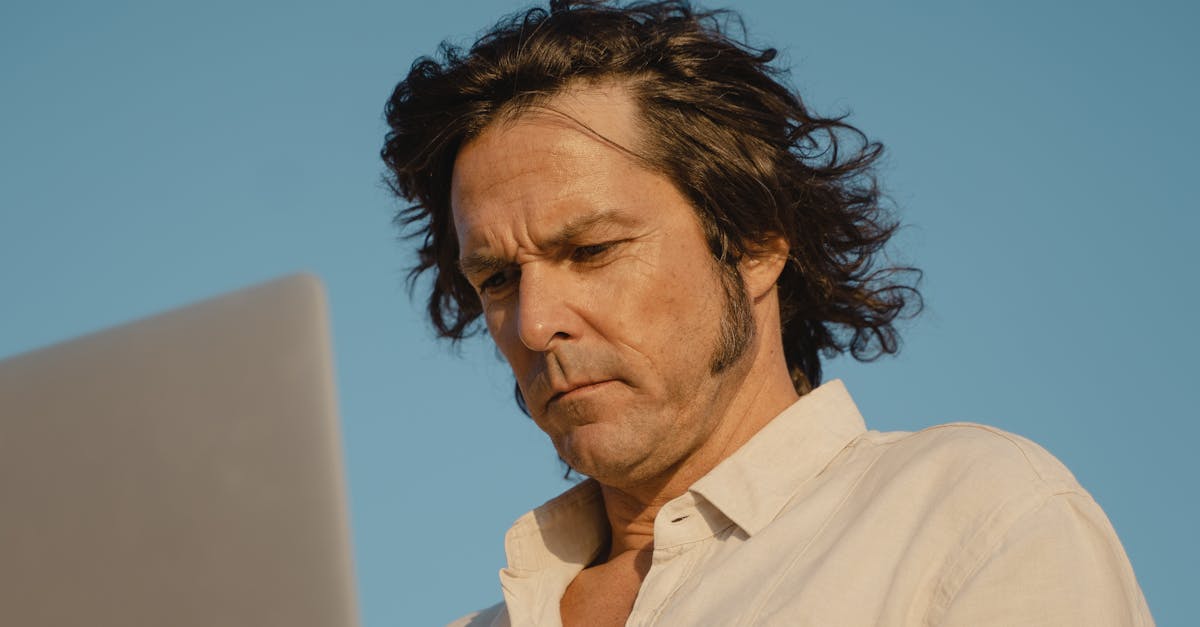
Nginx is a high-performance, high-concurrency web server that is used extensively for its robustness and reliability. One of the tricks up its sleeves is the ability for server configuration. This guide will enlighten you on how to configure Nginx server, where we will be using ChatGPT-4 - a sophisticated AI model that provides real-time guidance during this server configuration. It even helps in correcting common configuration errors.
What is Nginx?
The Nginx project started with a goal to create something fantastic out of little resources. It is an open source software that functions as a web server, reverse proxy server, load balancer, mail proxy, and HTTP cache. Companies use Nginx to manage and serve the fastest websites and most demanding applications.
Advantages of Nginx
- Concurrent Connection Handling: Nginx uses an asynchronous, event-driven architecture to handle a large number of connections.
- Reverse Proxy with Caching: Nginx allows for server block configurations and adjustments to optimize performance for your server's requirements.
- Load Balancing: Nginx can distribute incoming client requests to backend servers. This leads to increased concurrency and redundancy for your applications.
- Fault Tolerance: With its failover features, Nginx serves as a reliable tool in scenarios where seamless user experience is desired alongside minimized disruptions.
What is ChatGPT-4 and how it assists in Nginx server configuration?
ChatGPT-4 is an advanced AI model developed by OpenAI. It takes in user input and provides the most appropriate response. In the context of Nginx server configuration, ChatGPT-4 can provide step-by-step instructions to users in real-time. Not only this, but ChatGPT-4 can also identify typical configuration errors and suggest ways to correct them. It's like having a highly skilled and patient tech colleague by your side all the time, guiding you through every step.
Configuring Nginx Using ChatGPT-4
Configuring Nginx using ChatGPT-4 can streamline the process and make it far less overwhelming for those who are unfamiliar with this technology. Here’s how you can do it.
Step 1: Accessing ChatGPT-4
You can access the ChatGPT-4 model through OpenAI's API or any other platform that hosts the model. Simply initiate a conversation, specify that your inquiry pertains to Nginx server configuration, and the model will start assisting you.
Step 2: Configuring Nginx
Follow the instructions and prompts given by ChatGPT-4. This step typically includes installing Nginx, configuring server blocks, securing Nginx with SSL, setting up a firewall, and testing your configuration. If you encounter any issues or errors, let ChatGPT-4 know - it can often provide solutions or workarounds.
Step 3: Completion and Verification
Once you've completed the configuration process, ask ChatGPT-4 to guide you through the verification process to ensure everything works as expected. This usually involves starting and stopping the Nginx service, ensuring it automatically starts when the server boots, and checking whether the server is correctly serving your application or website.
To sum up, Nginx is a versatile and robust piece of technology providing various functionalities in the server management domain. It shines particularly in server configuration scenarios. It may have a steep learning curve, but with the assistance of models like ChatGPT-4, configuring a Nginx server becomes more manageable, less intimidating, and even somewhat enjoyable. With each conversation, you'll find yourself learning more and feeling more confident about managing and configuring Nginx servers on your own.
As a concluding note, always remember to check the guidelines and recommendations provided by both Nginx official documentation and ChatGPT-4. Following these will ensure a seamless server configuration experience.
Comments:
Thank you all for taking the time to read my article on 'Revolutionizing the 'Nginx' of Technology: Unleashing the Power of ChatGPT'. I'm excited to discuss any thoughts or questions you may have!
Great article, Jovan! I've been using Nginx for a while now, and the potential of combining it with ChatGPT is intriguing. Can you provide some examples of how this integration can be implemented?
Thanks, Emily! Absolutely, here are a few examples of potential use cases: 1. Real-time chatbots using Nginx as a reverse proxy for routing requests to a ChatGPT backend 2. Content generation and personalization using ChatGPT's capabilities in conjunction with Nginx server-side rendering 3. Intelligent API gateways with Nginx acting as a middleware layer to ChatGPT-powered endpoints These are just a few ideas, but the possibilities are endless!
Hi Jovan, I'm curious about the performance impact of using ChatGPT with Nginx. Does it add significant overhead to the server, especially considering the AI-powered nature of ChatGPT?
Good question, Michael! While using ChatGPT with Nginx does introduce additional processing overhead, optimizations can be made to mitigate any performance impacts. Techniques like caching, load balancing, and server-side rendering can help optimize the overall system performance. It's important to carefully architect the system to balance the benefits of ChatGPT with the performance requirements.
This integration sounds promising, Jovan! Are there any security concerns we need to consider when using ChatGPT with Nginx?
Absolutely, Sarah! Security is an important aspect to consider when integrating ChatGPT with Nginx. Some key considerations include: 1. Implementing rate limiting and throttling mechanisms to prevent abuse and potential attacks 2. Ensuring proper authentication and authorization mechanisms are in place for secure communication 3. Regularly updating and patching both Nginx and ChatGPT to address any security vulnerabilities By following best practices, these concerns can be effectively managed.
Jovan, I'm wondering if there are any alternative technologies you would recommend exploring alongside Nginx and ChatGPT for similar use cases?
Good question, Benjamin! While Nginx and ChatGPT offer powerful capabilities, there are certainly alternative technologies to consider depending on the specific requirements and use cases. Some notable alternatives worth exploring include Apache Kafka, Envoy Proxy, and Microsoft LUIS. It's always a good idea to evaluate different options before finalizing the technology stack.
Thanks for the examples, Jovan! They provided some great insights into the possibilities of integrating ChatGPT with Nginx. I'm looking forward to experimenting with these ideas!
You're welcome, Emily! I'm glad you found the examples helpful. Feel free to reach out if you have any further questions or need assistance while experimenting with the integration. Happy exploring!
Jovan, congratulations on exploring such an innovative application of ChatGPT and sharing your insights with us!
Hi Jovan, great article! Are there any performance benchmarks available for using ChatGPT with Nginx? I'm curious to know how it compares to other similar technologies.
Thank you, Alex! Performance benchmarks for specific use cases can vary depending on multiple factors like system architecture, hardware infrastructure, and workload patterns. It's recommended to perform benchmarking tests in your own environment to get accurate insights. However, OpenAI's documentation and community forums can provide general performance guidelines and best practices to optimize the integration.
Jovan, can you share any resources or tutorials to help us get started with this integration? I'm excited to explore ChatGPT with Nginx!
Certainly, Michael! The OpenAI documentation is a great place to start. They provide detailed guides, examples, and best practices for working with ChatGPT. Additionally, the Nginx website offers extensive resources and tutorials on configuring and optimizing Nginx. Combining these resources will help you kickstart your integration journey. Happy exploring!
Thanks for addressing the security concerns, Jovan! It's reassuring to know that by following best practices, we can ensure secure usage of ChatGPT with Nginx. I appreciate your insights!
You're welcome, Sarah! I'm glad I could help address your security concerns. If you have any more questions or need further assistance, don't hesitate to ask. Security is always a top priority!
Thanks, Jovan! Exploring alternative technologies is always a good approach. I'll definitely check out Apache Kafka, Envoy Proxy, and Microsoft LUIS to see how they compare. Appreciate your suggestions!
You're welcome, Benjamin! Exploring alternative technologies broadens your perspective and enables you to choose the best fit for your specific use case. I'm glad I could provide you with some valuable suggestions. Best of luck with your evaluations!
Thank you, Jovan! I understand that actual performance benchmarks may vary, but your guidance to consult OpenAI's documentation and community forums will definitely help us optimize our integration. Much appreciated!
You're welcome, Alex! Optimizing the integration for your specific use case is crucial. OpenAI's documentation and community are great resources to learn from others' experiences and gain insights. If you have further questions or need any assistance during the optimization process, feel free to ask. Happy optimizing!
Jovan, I have been following your articles on various technologies, and this one didn't disappoint. The potential of ChatGPT with Nginx is exciting, and your explanations always make complex concepts easy to grasp. Thank you!
Thank you, Alex! I'm thrilled to know that you find my articles helpful. Making complex concepts easily understandable is my goal, and I'm glad I could achieve that with this article. Your support means a lot. Let me know if there's anything specific you'd like me to cover in the future!
Hi Jovan, thanks for sharing this insightful article on integrating ChatGPT with Nginx. It opens up a whole new world of possibilities in terms of leveraging AI capabilities. Looking forward to exploring this integration!
You're welcome, Jennifer! I'm glad you found the article insightful. Indeed, leveraging AI capabilities through the integration of ChatGPT with Nginx opens up exciting possibilities. If you have any questions or need assistance while exploring, I'm here to help. Enjoy your journey!
Hello Jovan, I'm curious about the scalability of the ChatGPT-Nginx integration. Can it handle a high volume of concurrent requests without significant performance degradation?
Hello Chris! Scalability is a crucial aspect to consider. With the right architecture and optimizations in place, the ChatGPT-Nginx integration can handle a high volume of concurrent requests effectively. Techniques like load balancing, horizontal scaling, and response caching can help mitigate performance degradation. It's essential to monitor the system and ensure sufficient resources to accommodate the expected load.
Thanks, Jovan! It's good to know that the integration can handle high workloads. I'll keep those techniques in mind while architecting the system. Your insights are greatly appreciated!
You're welcome, Chris! Handling high workloads is indeed a key requirement for many use cases. By applying appropriate techniques and architecting the system carefully, you'll be able to achieve the desired scalability and performance. If you have any more questions, feel free to ask. Best of luck with your implementation!
Hi Jovan! The potential use cases you mentioned for the ChatGPT-Nginx integration are fascinating. I'm particularly interested in exploring real-time chatbots. Are there any specific challenges associated with that?
Hi Michelle! Real-time chatbots can indeed be fascinating and have numerous applications. Some common challenges include: 1. Handling concurrency and ensuring smooth user experiences during peak loads 2. Training and fine-tuning ChatGPT models to provide accurate and context-aware responses 3. Implementing input validation and filtering mechanisms to prevent malicious content Addressing these challenges can lead to highly functional and engaging real-time chatbots. Do let me know if you need further guidance on any of them!
Thank you, Jovan! I appreciate you outlining the potential challenges associated with real-time chatbots. I'll make sure to address them while building mine. Your help is invaluable!
You're welcome, Michelle! I'm thrilled to know that I could provide you with valuable insights. Addressing those challenges will indeed pave the way for successful real-time chatbots. If you encounter any specific issues during development, feel free to reach out. Best of luck, and happy chatbot building!
Hey Jovan, I'm new to Nginx, but your article got me interested in exploring it alongside ChatGPT. Is Nginx suitable for small-scale projects as well, or is it more geared towards larger applications?
Hey Robert! Nginx is well-suited for projects of all scales, ranging from small-scale to large applications. Its performance, scalability, and versatility make it an excellent choice for various use cases. Whether you're starting with a small-scale project or planning to scale it up, Nginx provides the flexibility you need. Let me know if you need any assistance while getting started!
Thanks, Jovan! It's good to know that Nginx can cater to projects of all sizes. I appreciate your offer to assist, and I'll definitely reach out if I need guidance while exploring it further. Your help is much appreciated!
You're welcome, Robert! I'm glad I could clarify that for you. Exploring Nginx further will definitely benefit your projects. Don't hesitate to reach out whenever you need assistance or have any questions. Best of luck with your exploration!
Hi Jovan, I enjoyed your article! As a developer, I often face challenges in understanding how to integrate various technologies effectively. Your explanations make it easier to comprehend such complex subjects. Thank you!
Hi Samantha! I'm thrilled to hear that you enjoyed the article. Making complex subjects easier to comprehend is a key goal, and I'm delighted I could contribute to your understanding. If you have any specific integration challenges or need guidance on different technologies in the future, feel free to ask. Your appreciation means a lot!
Hey Jovan, great article! Are there any potential drawbacks or limitations to consider when using ChatGPT with Nginx?
Hey Gabriel! While the ChatGPT-Nginx integration has immense potential, it's important to consider a few limitations: 1. Cost: AI-powered services can be resource-intensive, so the associated costs should be budgeted accordingly 2. Latency: Real-time applications might encounter noticeable latency due to the processing required by ChatGPT 3. Training Corpus: The quality and breadth of the training corpus can impact the accuracy and suitability of ChatGPT's responses Keeping these limitations in mind while architecting the system will help manage expectations and optimize the integration. Let me know if you have further questions!
Thanks, Jovan! It's important to be aware of the limitations before implementing the integration. Your explanation helps in making informed decisions while considering these factors. Your insights are valuable!
You're welcome, Gabriel! Being aware of the limitations indeed helps in setting realistic expectations and making informed decisions. I'm glad I could provide you with valuable insights. If you need further clarification on any aspect or have more questions, feel free to ask. Best of luck with your implementation!
Jovan, this article was a great read! It got me excited about the potential of integrating ChatGPT with Nginx. Do you have any recommendations on best practices for managing the overall system architecture?
Hi Olivia! I'm glad you enjoyed the article and found it exciting. Managing the overall system architecture is indeed crucial. Here are a few best practices: 1. Design a modular architecture that separates concerns and allows independent scalability 2. Leverage microservices and containers for better isolation and easier deployment 3. Implement monitoring and logging mechanisms to gain insights into system performance and troubleshoot issues By following these practices, you can achieve a well-structured and scalable system. Let me know if you need further guidance!
Thank you, Jovan! These best practices provide a solid framework to follow while managing the architecture. I appreciate your guidance and will ensure their implementation. Your assistance is invaluable!
You're welcome, Olivia! Implementing these best practices will indeed help you create a robust and scalable architecture. If you encounter any challenges or need further assistance during the implementation, don't hesitate to reach out. Best of luck, and happy architecture designing!
Hey Jovan, great article! Could you please elaborate more on the process of load balancing when using Nginx with ChatGPT? I'm particularly interested in how Nginx helps distribute the incoming requests.
Hey Daniel! Load balancing plays a crucial role when using Nginx with ChatGPT. Nginx acts as the load balancer by distributing incoming requests across multiple backend servers running ChatGPT instances. It achieves this through various algorithms like round-robin, least connections, IP hash, etc., which can be configured based on your specific requirements. This distribution ensures that no single server gets overwhelmed and enables efficient utilization of resources. Let me know if you have further questions!
Thanks, Jovan! Your explanation on Nginx load balancing for ChatGPT cleared my doubts. It's fascinating how Nginx efficiently handles the distribution of requests. Your insights have been incredibly helpful!
You're welcome, Daniel! Nginx's load balancing capabilities indeed make it an excellent choice for managing the distribution of requests in a reliable and efficient manner. I'm glad my insights were helpful in clearing your doubts. If you have any more questions, feel free to ask. Happy integrating!
Hi Jovan, your article on ChatGPT with Nginx caught my attention. I work on API development, and I'm curious about the use of Nginx as a middleware layer for ChatGPT-powered endpoints. Can you please elaborate on that?
Hi Sophia! Using Nginx as a middleware layer for ChatGPT-powered endpoints can provide several advantages: 1. Efficient load distribution and request routing to multiple ChatGPT instances 2. Caching responses to reduce the load on ChatGPT backend servers 3. Implementing authentication and request validation mechanisms before forwarding to ChatGPT By leveraging Nginx's flexibility, you can build a robust and secure API gateway for ChatGPT-powered services. Let me know if you have further questions!
Thank you, Jovan! Your explanation on using Nginx as a middleware layer for ChatGPT-powered endpoints highlights the benefits and possibilities it offers. I appreciate your insights and look forward to implementing this in my API development!
You're welcome, Sophia! I'm delighted to know that my explanation resonated with you. Building an API gateway using Nginx for ChatGPT-powered endpoints will definitely enhance the overall architecture and security of your services. If you need any further guidance or assistance during implementation, feel free to reach out. Best of luck, and happy API development!
Hi Jovan, your articles always provide excellent insights. This one on ChatGPT with Nginx is no exception. Thank you for sharing your knowledge!
Hi David! I'm thrilled to hear that you find my articles insightful. Sharing knowledge and insights is something I'm passionate about, and it's always rewarding to know that they are helpful. Thank you for your kind words and continuous support. Let me know if there's anything specific you'd like me to cover in future articles!
Jovan, thanks for the insightful article! I'm curious if ChatGPT can understand server-specific jargon and terminologies.
David, during the training process, efforts were made to expose ChatGPT to server-related jargon and terminologies. It should be able to understand them within the context of server management.
That's impressive, Jovan! It seems like ChatGPT is tailored specifically for server administrators and developers.
David, indeed! ChatGPT aims to bridge the gap between human operators and server management tasks, making it more accessible and intuitive for those involved.
That's fantastic, Jovan. I'm excited to see how ChatGPT can make server administration more efficient and user-friendly.
Thank you, David! The potential is definitely there, and with further development and iterations, ChatGPT can bring significant improvements to server management workflows.
Hello Jovan, I'm excited to explore the possibilities of Nginx and ChatGPT after reading your article. Your explanations make it easier to grasp the integration concepts. Thank you!
Hello Jennifer! I'm glad to hear that you're excited about exploring Nginx and ChatGPT. Making the integration concepts easier to grasp is always my goal, and I'm delighted I could contribute to your understanding. If you have any specific questions or need assistance during your exploration, feel free to ask. Enjoy your journey!
Hi Jovan, great piece! I'm a developer interested in AI-powered technologies. This integration of ChatGPT with Nginx sounds like a game-changer. Can you suggest some specific AI use cases where this integration can shine?
Hi Lucas! Absolutely, here are a few specific AI use cases where the ChatGPT-Nginx integration can shine: 1. Customer support chatbots that provide personalized and context-aware responses 2. Content recommendation systems that dynamically generate personalized content based on user preferences 3. Language translation platforms that can handle complex and nuanced translations with high accuracy These are just a few examples, but the integration offers immense potential in various AI-powered applications. Let me know if you have further questions!
Thanks, Jovan! Your suggestions on specific AI use cases for the ChatGPT-Nginx integration give me a better idea of its capabilities. Exciting times ahead for AI development!
You're welcome, Lucas! I'm glad I could provide you with suggestions that showcase the diverse capabilities of the ChatGPT-Nginx integration. Indeed, we are in exciting times for AI development, and the integration opens up new possibilities. If you have more questions or need further guidance along your AI development journey, don't hesitate to reach out. Enjoy the exciting times ahead!
Hey Jovan, I enjoyed reading your article on leveraging ChatGPT with Nginx. Your explanations are always concise and easy to understand. Looking forward to more insightful articles from you!
Hey Liam! I'm thrilled to hear that you enjoyed the article. Making complex concepts concise and easy to understand is always my aim. Your support means a lot, and I'll continue sharing more insightful articles in the future. If there's any particular topic you'd like me to cover, feel free to suggest. Thanks for your kind words!
Hi Jovan, your article on ChatGPT with Nginx was really informative! I'm excited about the potential of this integration. How can one get started with implementing it?
Hi Ava! I'm glad you found the article informative and exciting. To get started with implementing the ChatGPT-Nginx integration, you can follow these general steps: 1. Familiarize yourself with Nginx and ChatGPT documentation to understand the technologies 2. Set up an Nginx server and configure the reverse proxy to route requests 3. Implement the necessary backend services to connect Nginx with ChatGPT 4. Test and iterate on your integration, adjusting configurations as needed By following these steps, you'll be on your way to implementing the integration successfully. If you have more specific questions or need further guidance during the implementation, feel free to ask!
Thank you, Jovan! Your step-by-step guide on getting started with the ChatGPT-Nginx integration is incredibly helpful. I appreciate your assistance and will surely reach out if further guidance is needed. Looking forward to exploring this integration!
You're welcome, Ava! I'm glad my step-by-step guide resonated with you. I'm always here to assist you during your exploration and implementation of the ChatGPT-Nginx integration. Don't hesitate to reach out whenever you need guidance or have any questions. Best of luck, and happy exploring!
Hi Jovan, your article on revolutionizing technology with ChatGPT and Nginx is intriguing. How would you compare this integration to other similar AI-powered chatbot frameworks?
Hi Ethan! Comparing the ChatGPT-Nginx integration to other AI-powered chatbot frameworks depends on various factors like the specific requirements, goals, and technical capabilities. While other frameworks offer their unique features and advantages, the integration of ChatGPT with Nginx leverages the power, scalability, and routing capabilities of Nginx to enhance the performance and flexibility of the chatbot system. It's essential to evaluate the different frameworks based on your specific needs to make an informed decision. Let me know if you have further questions or need more specific comparisons!
Thank you, Jovan! Your insights on the comparison between the ChatGPT-Nginx integration and other chatbot frameworks are helpful. I'll evaluate the frameworks based on our requirements to make an informed decision. Your assistance is much appreciated!
You're welcome, Ethan! Evaluating the frameworks based on your specific requirements is crucial to make the right decision. If you need further assistance or have more questions during the evaluation process, feel free to ask. I'm here to help. Best of luck with your comparisons, and I hope you find the ideal solution for your needs!
Hi Jovan, your article provides a comprehensive overview of integrating ChatGPT with Nginx. How do you suggest handling the increased resource requirements due to using ChatGPT in terms of scaling?
Hi Sophia! Handling the increased resource requirements while scaling the ChatGPT-Nginx integration can be achieved through various techniques: 1. Horizontal scaling: Deploying multiple ChatGPT instances and distributing the workload efficiently with Nginx's load balancing 2. Monitoring and autoscaling: Implementing monitoring to identify resource utilization patterns and autoscaling based on the workload 3. Caching and response optimization: Utilizing caching mechanisms to reduce the frequency of requests directly hitting ChatGPT and optimizing the response generation process By combining these techniques, you can effectively handle the increased resource requirements while maintaining a scalable and efficient system. Let me know if you have further questions!
Thank you, Jovan! Your suggestions on handling increased resource requirements while scaling the ChatGPT-Nginx integration provide a solid foundation for effective scaling. I appreciate your valuable insights!
You're welcome, Sophia! I'm glad you found the suggestions helpful. Effective scaling ensures smooth performance and optimal resource utilization. If you have any more questions or need further guidance during the scaling process, don't hesitate to reach out. Best of luck with your scaling endeavors!
Hey Jovan, your article on ChatGPT with Nginx highlights some interesting possibilities. I'm curious to know if there are any specific prerequisites for using Nginx with ChatGPT. Can you shed some light on that?
Hey Nathan! Using Nginx with ChatGPT doesn't have specific prerequisites, but some general considerations include: 1. Understanding the basics of Nginx configuration, reverse proxying, and load balancing 2. Ensuring the underlying infrastructure meets the resource requirements of both Nginx and ChatGPT 3. Familiarity with deploying and integrating Nginx and ChatGPT in your preferred development environment By having a good understanding of these concepts and prerequisites, you'll be able to effectively utilize Nginx in your ChatGPT integration. Let me know if you need further clarification!
Thanks, Jovan! Your explanation on the prerequisites for using Nginx with ChatGPT clears things up. I appreciate your guidance and look forward to implementing this integration!
You're welcome, Nathan! I'm glad I could help clarify the prerequisites for using Nginx with ChatGPT. If you have any more questions or require assistance during the implementation, feel free to ask. Best of luck with your integration, and I hope you achieve great results!
Thank you all for taking the time to read my article on ChatGPT. I'm excited to hear your thoughts and have a discussion about it.
Great article, Jovan! I have been using Nginx for my web server, and the idea of ChatGPT revolutionizing it sounds intriguing. Can you provide more details on how it works?
Emily, ChatGPT can revolutionize how Nginx works by using natural language processing to understand and respond to requests. It can potentially make configuring and managing the server much easier.
That's fascinating, Jack! So, instead of dealing with complex configuration files, we could interact with the server using natural language commands?
Hi Jovan, excellent write-up! I'm curious about the potential use cases of ChatGPT in technology. Can it be used to enhance customer support?
Robert, definitely! ChatGPT can be trained to handle common customer queries and provide relevant responses. It could significantly improve the customer support experience.
Sarah, I agree. Quick and accurate responses can greatly improve customer satisfaction. Are there any limitations to be aware of with ChatGPT?
Robert, that makes sense. We still need human expertise in complex server configurations and security. ChatGPT can assist, but not replace.
Sophia, I couldn't agree more. ChatGPT can augment the existing tools, enhance productivity, and potentially simplify certain tasks, but it won't replace the need for administrators.
Robert, agreed! Human expertise will continue to play a crucial role in ensuring proper server administration.
Robert, one important limitation is that ChatGPT's responses are based on the training data it has received. It may not always provide accurate or contextually appropriate answers.
Sarah, that's an important point. We need to consider the limitations of AI models and have mechanisms in place to validate and cross-check their responses.
Definitely, Robert. It's crucial to have a human-in-the-loop approach to ensure accuracy and address any limitations of AI systems like ChatGPT.
Agreed, Sophia. The combination of human expertise and AI assistance can lead to more robust and efficient server management practices.
Michael, I couldn't agree more. The combination of human expertise and AI assistance can lead to more robust and efficient server management practices.
Interesting article, Jovan! I wonder if ChatGPT can assist in optimizing server performance based on user interactions or data patterns.
Michael, that's a great point! ChatGPT can indeed be utilized for analyzing user interactions and data patterns to optimize server performance. It can help identify bottlenecks and suggest improvements.
Jovan, thanks for clarifying! The prospect of having an AI-assisted server optimization tool sounds incredibly promising.
Michael and Emily, indeed! The potential for improved server management and optimization is immense with ChatGPT's capabilities. Exciting times ahead!
Jovan, do you have any insights into the challenges faced during the development of ChatGPT for server management purposes?
Caroline, one of the challenges during development was ensuring that ChatGPT understands and interprets server-related queries accurately. It required training the model on a vast array of scenarios.
Thank you for sharing those insights, Jovan. It's impressive how much thought and effort went into developing ChatGPT for secure and accurate server management!
Caroline, exactly! Proactive monitoring and threat identification can help prevent security breaches and maintain a secure server environment.
Sophia, I agree. The ability to proactively identify threats through natural language analysis can significantly enhance server security.
Caroline, exactly! It's an exciting advancement in leveraging AI for server management purposes.
Jovan, I'm thrilled about the potential advancements ChatGPT can bring in server management. Can't wait to explore its applications further!
That would be a game-changer! No more digging through documentation and struggling with configuration. Exciting times!
Exactly, Emily! ChatGPT has the potential to simplify server management and make it more accessible to a wider range of users.
That would be amazing, Jack! It can save a lot of time and effort.
Absolutely, Emily. Troubleshooting can often be tedious, and having an AI-powered system to understand and help resolve issues would be a great asset.
Liam, it's good to see such enthusiasm for ChatGPT. It holds a lot of promise in making our lives as developers easier.
It's a great leap forward in human-computer interaction, Liam. Imagine being able to have a conversation with your web server!
Absolutely, Liam! It's exciting to think about the possibilities this technology can bring in terms of creating more natural and user-friendly interactions with web servers.
Emily, indeed! ChatGPT has the potential to elevate the user experience by removing barriers and making server interaction more intuitive.
Agreed, Liam. It makes server administration accessible to more people and empowers developers to focus on other critical aspects of their work.
Thanks, Jovan, for bringing up this topic. Do you think ChatGPT could potentially replace traditional web server administration tools?
Sophia, while ChatGPT shows promise, I think it's unlikely to completely replace traditional web server administration tools. It can, however, be a valuable addition to the existing toolkit.
As a developer, I'm excited about the possibilities of ChatGPT. It could make troubleshooting server issues much more efficient with its natural language understanding capabilities.
Jovan, thanks for shedding light on this topic. Can ChatGPT help in analyzing server logs and identifying potential security threats?
Absolutely, Caroline! ChatGPT can analyze server logs and help identify potential security threats with its natural language understanding capabilities.
That sounds very promising, Sophia. It can potentially save a lot of time and help prevent security incidents.
Absolutely, time-saving solutions are always welcome in the fast-paced world of technology.
Additionally, security and privacy aspects were crucial to address, given the sensitive nature of server operations. Extensive testing and validation were conducted to ensure safe usage.