The Power of ChatGPT Unleashed: Revolutionizing Raspberry Pi Technology
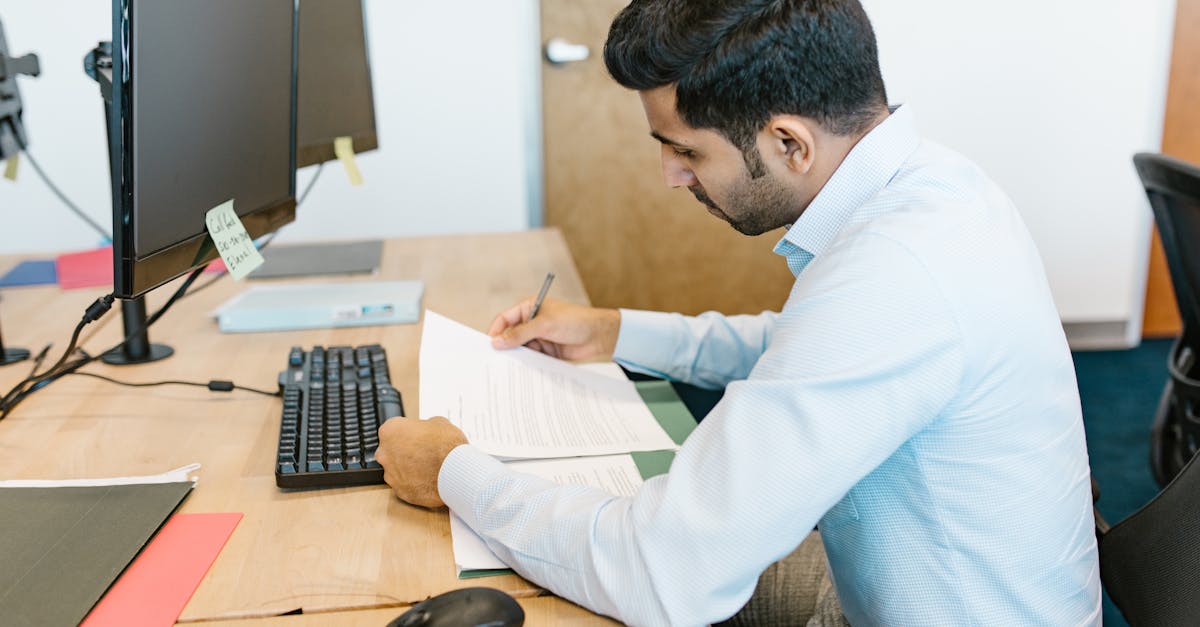
Raspberry Pi is a versatile and affordable single-board computer that has gained popularity in the home automation field. Its small size, low power requirements, and GPIO pins make it an ideal choice for building interactive home automation systems. One exciting way to enhance these systems is by incorporating ChatGPT-4, a powerful natural language processing model, to provide voice-controlled interactions to manage smart devices.
What is ChatGPT-4?
ChatGPT-4 is an advanced language model developed by OpenAI. It uses deep learning techniques to generate human-like responses based on the input it receives. With its ability to understand and respond to natural language queries, ChatGPT-4 can be integrated into home automation systems to provide a more interactive and intuitive experience for users.
Integrating Raspberry Pi with ChatGPT-4
To use ChatGPT-4 in a home automation system, the following steps can be followed:
- Install the necessary software dependencies on Raspberry Pi to run ChatGPT-4. This may include Python libraries such as TensorFlow, PyTorch, or OpenAI.
- Create a voice interface using a microphone connected to Raspberry Pi. This can be done by utilizing the audio input capabilities of the Raspberry Pi.
- Develop a script that captures voice input from the microphone and sends it to ChatGPT-4 for processing. This can be achieved by using the appropriate APIs or libraries provided by OpenAI.
- Receive the response from ChatGPT-4 and convert it into voice output using text-to-speech technologies. Raspberry Pi offers various text-to-speech libraries that can be used for this purpose.
- Integrate the voice-controlled interactions with the home automation system. This involves communicating with smart devices through their respective APIs or protocols (e.g., Zigbee, Z-Wave, or Wi-Fi).
Usage Scenarios
The integration of ChatGPT-4 with Raspberry Pi in home automation systems opens up a wide range of usage scenarios. Here are some examples:
- Controlling Lights: Users can simply ask ChatGPT-4 to turn on or off specific lights or adjust their brightness levels. For example, saying "ChatGPT-4, turn on the living room lights" will trigger the respective commands on the connected smart lighting system.
- Managing Thermostats: ChatGPT-4 can help users control the temperature settings of their thermostats using voice commands. For instance, saying "ChatGPT-4, set the temperature to 72 degrees" will adjust the thermostat accordingly.
- Securing the Home: Users can ask ChatGPT-4 to activate or deactivate security systems, such as smart door locks or surveillance cameras. By simply saying "ChatGPT-4, lock the front door," the corresponding action will be executed.
- Automating Multimedia: With ChatGPT-4, users can control their multimedia devices, such as TVs or speakers, using voice commands. For example, instructing "ChatGPT-4, play my favorite playlist" will initiate the playback on the connected media system.
- Scheduling Tasks: ChatGPT-4 can assist users in managing their routines by creating reminders or scheduling specific tasks. Users can simply ask ChatGPT-4 to remind them of important events or set timers for specific activities.
Conclusion
The integration of ChatGPT-4 with Raspberry Pi provides exciting possibilities for enhancing home automation systems. By enabling voice-controlled interactions, users can effortlessly manage their smart devices with natural language queries. This technology opens up new avenues for comfort, convenience, and automation in our day-to-day lives.
Comments:
Thank you all for joining the discussion! I'm excited to hear your thoughts on the power of ChatGPT in revolutionizing Raspberry Pi technology.
Great article, Kelly! The potential of ChatGPT in enhancing Raspberry Pi technology is truly incredible. It opens up a whole new world of possibilities.
Thank you, Alex! I agree, ChatGPT has the potential to take Raspberry Pi technology to new heights.
I've been using Raspberry Pi for my projects for a while now, and I'm really excited to see how ChatGPT can enhance its capabilities. The combination of AI and Raspberry Pi is a game-changer.
Absolutely, Sarah! AI integration with Raspberry Pi brings endless possibilities and empowers hobbyists and professionals alike.
I'm a software developer, and I can already see the potential of ChatGPT in creating interactive and intelligent applications on Raspberry Pi. This is definitely a breakthrough.
That's wonderful to hear, David! The combination of ChatGPT's language generation capabilities with Raspberry Pi's computing power can truly revolutionize application development.
As an educator, I'm excited about ChatGPT's potential to enhance learning experiences with Raspberry Pi. It could provide personalized guidance and support to students.
Absolutely, Emily! ChatGPT can make learning with Raspberry Pi more interactive and engaging, fostering a deeper understanding among students.
I'm curious to know how the integration of ChatGPT with Raspberry Pi would impact its performance. Can it handle the additional processing requirements effectively?
That's a valid concern, Max. While there might be some impact on performance, optimizations can be made to ensure efficient utilization of resources.
I love the idea of using ChatGPT with Raspberry Pi for home automation. Voice-controlled systems with intelligent responses would be amazing.
Absolutely, Michael! Home automation is a great application for ChatGPT and Raspberry Pi. Imagine controlling your entire home with natural language commands.
What about privacy concerns? With AI-powered systems like ChatGPT, there's always a risk of data privacy. How can we ensure secure usage on Raspberry Pi?
Privacy is definitely an important consideration, Chloe. Users can take measures to ensure data security by implementing encryption and following privacy best practices.
I'm interested to see if there will be any ready-made libraries or frameworks to integrate ChatGPT with Raspberry Pi seamlessly.
Great point, Andrew! As the awareness of ChatGPT's potential with Raspberry Pi grows, we can expect the development of libraries and frameworks to simplify integration.
Could ChatGPT help in debugging and troubleshooting on Raspberry Pi? Having an AI assistant for development tasks would be fantastic.
Indeed, Alexa! ChatGPT can be invaluable in assisting with debugging and troubleshooting on Raspberry Pi, providing guidance and suggestions in real-time.
I wonder if ChatGPT can be used for natural language processing on Raspberry Pi. It could simplify the development of voice-controlled applications.
Absolutely, Matthew! ChatGPT's natural language processing capabilities can be leveraged on Raspberry Pi for voice-controlled applications and other language-based tasks.
What about the ethical implications of using AI systems like ChatGPT on Raspberry Pi? Should we be cautious about the potential risks involved?
Ethical considerations are vital, Lily. As with any technology, responsible usage and continuous monitoring of AI systems like ChatGPT on Raspberry Pi are important to mitigate risks.
I'm excited about the prospect of ChatGPT helping Raspberry Pi become more accessible and user-friendly for beginners. It could be a great learning tool.
Absolutely, Oliver! ChatGPT can lower the barrier to entry for beginners, making Raspberry Pi more accessible and fostering a supportive learning environment.
ChatGPT can potentially enable Raspberry Pi to have intelligent conversational abilities. It feels like science fiction coming to life!
You're right, Sophia! ChatGPT's conversational abilities on Raspberry Pi can make it feel like having an AI companion, expanding the possibilities of human-machine interaction.
What about the computational resources required for ChatGPT? Would Raspberry Pi be able to handle it effectively without compromising performance?
Great question, Ethan! While Raspberry Pi has its limitations, optimizations can be made to balance the computational resources required by ChatGPT and ensure adequate performance.
I'm curious to know if ChatGPT can improve natural language understanding in voice-controlled smart devices that use Raspberry Pi at their core.
Absolutely, Maria! ChatGPT's language understanding capabilities have the potential to enhance voice-controlled smart devices that rely on Raspberry Pi, making interactions more seamless and intuitive.
Do you think ChatGPT can assist in creating more personalized user experiences with Raspberry Pi-powered applications?
Definitely, Jason! ChatGPT can play a significant role in creating personalized user experiences with Raspberry Pi applications, tailoring interactions according to individual preferences.
I hope the integration of ChatGPT with Raspberry Pi remains open-source. That would foster collaboration and innovation among the community.
Open-source integration is definitely beneficial, Thomas! Collaboration and innovation thrive when communities have access to build upon and improve technologies like ChatGPT and Raspberry Pi.
I'm excited about the project possibilities that ChatGPT can unlock on Raspberry Pi. It's as if the limit of what we can do with these technologies is expanding.
Absolutely, Michelle! ChatGPT's integration with Raspberry Pi opens up a wide range of projects and possibilities, pushing the boundaries of what can be achieved.
What's the future roadmap for ChatGPT on Raspberry Pi? Are there updates or new features planned in the pipeline?
The roadmap for ChatGPT on Raspberry Pi is certainly exciting, Daniel! While I can't disclose specifics, rest assured that there are continuous efforts to enhance the integration and introduce new features.
Will ChatGPT's actions be limited by the computational power of Raspberry Pi? Or can it still perform complex tasks effectively?
Raspberry Pi's computational power does impose some limitations, Isabella. However, ChatGPT can still perform a wide array of complex tasks effectively and be highly useful in various scenarios.
How user-friendly is the integration process of ChatGPT with Raspberry Pi? Can beginners with limited technical experience leverage its capabilities?
The integration process can be made user-friendly, Robert. While some technical knowledge is beneficial, efforts can be made to simplify the setup, allowing beginners to leverage ChatGPT's capabilities on Raspberry Pi.
I'm curious if ChatGPT's integration with Raspberry Pi could be used in the healthcare domain. It could potentially assist in medical applications.
Absolutely, Emma! The healthcare domain can benefit greatly from ChatGPT's integration with Raspberry Pi. It has the potential to assist in various medical applications, improving patient care.
What are the possible challenges when it comes to integrating ChatGPT with Raspberry Pi? Are there any compatibility issues to consider?
There may be compatibility challenges during integration, Olivia. Ensuring that the versions of ChatGPT and Raspberry Pi components align can be a crucial consideration in avoiding issues and ensuring a smooth integration.
I'm interested to know if ChatGPT's training data can be customized or expanded for specific Raspberry Pi use cases.
Customization and expansion of ChatGPT's training data for specific Raspberry Pi use cases is possible, Jacob. It can help tailor the language model to better suit the intended applications.
Are there any plans to optimize ChatGPT specifically for Raspberry Pi's hardware architecture? That could unlock even more potential.
Optimizations specific to Raspberry Pi's hardware architecture are certainly being explored, Sophie! Such efforts can unlock further potential and maximize the benefits of integrating ChatGPT.
Has there been any real-world testing of ChatGPT with Raspberry Pi applications? It would be interesting to learn about the practical results.
Real-world testing of ChatGPT with Raspberry Pi applications has been carried out, Andrew. Practical results have been promising, showcasing the potential and benefits of this integration.
How can we address the potential bias in ChatGPT's responses when integrated with Raspberry Pi? Ethical AI usage should be a top priority.
Bias mitigation is crucial, Emily. Efforts are being made to address bias in ChatGPT's responses through diverse training data and ongoing research, ensuring ethical AI usage on Raspberry Pi.
I wonder if ChatGPT's integration with Raspberry Pi would require an internet connection, or can it operate offline as well?
ChatGPT's integration with Raspberry Pi can operate offline too, Maxwell! Being able to leverage its capabilities without relying on an internet connection adds to its versatility.
Are there any recommended use cases where ChatGPT and Raspberry Pi integration would be particularly advantageous?
There are several recommended use cases, Sophia! Home automation, personalized learning experiences, voice-controlled applications, and intelligent assistants are just a few areas where the integration shines.
What kind of development community support can we expect for ChatGPT on Raspberry Pi? Will there be documentation and resources available?
Extensive community support, documentation, and resources can be expected for ChatGPT on Raspberry Pi, Ethan. A vibrant developer community can provide valuable insights and assistance in exploring its possibilities.
Security is critical in IoT devices. How can we ensure that ChatGPT integration with Raspberry Pi doesn't compromise the security of the overall system?
Ensuring security is indeed crucial, Emma. By following best practices in secure coding, encryption, and regular updates, the risks can be minimized and the overall system's security can be maintained.
What kind of hardware specifications would be ideal for leveraging ChatGPT on Raspberry Pi? Are there any recommendations to ensure smooth performance?
Ideal hardware specifications may vary depending on the specific use case, Benjamin. However, ensuring sufficient memory, processing power, and storage would be beneficial for smooth performance when leveraging ChatGPT on Raspberry Pi.
How does ChatGPT's language understanding capability contribute to improving user experiences on Raspberry Pi devices?
ChatGPT's language understanding capability significantly enhances user experiences on Raspberry Pi devices, Liam. It allows for more seamless and intuitive interactions, making the overall experience more natural.
Could ChatGPT on Raspberry Pi be used to create chatbots that communicate with users in a human-like manner?
Certainly, Lucy! ChatGPT's capabilities on Raspberry Pi can enable the creation of chatbots that communicate in a more human-like manner, enhancing user engagement and satisfaction.
Are there any limitations or trade-offs to consider when integrating ChatGPT with Raspberry Pi? How can we mitigate them?
There are limitations and trade-offs to consider, Daniel. Resource constraints and computational overhead, as well as potential privacy concerns, can be mitigated through optimizations, responsible usage, and precautionary measures.
What kind of AI training does ChatGPT on Raspberry Pi require? Can it be trained on-device or does it rely on pre-trained models?
ChatGPT typically relies on pre-trained models, Ava. However, fine-tuning and customization can be done on-device to adapt it to specific use cases and improve performance.
Can ChatGPT assist in the development of IoT applications beyond Raspberry Pi? Or is its integration limited to Raspberry Pi devices?
ChatGPT can certainly assist in the development of IoT applications beyond Raspberry Pi, Sophie! While Raspberry Pi is highlighted, the integration can be extended to other IoT devices as well.
What are some potential challenges in training ChatGPT for Raspberry Pi integration? Are there any specific considerations to keep in mind?
Training ChatGPT for Raspberry Pi integration can have its challenges, Emily. Dataset collection, ensuring diversity, and addressing resource limitations are some of the considerations that need attention for effective training.
How does the integration of ChatGPT with Raspberry Pi impact power consumption? Are there any energy efficiency considerations?
The integration of ChatGPT with Raspberry Pi can have an impact on power consumption, Lucas. Energy efficiency measures, optimizations, and power management techniques can be employed to minimize its influence.
Can ChatGPT work seamlessly with Raspberry Pi's GPIO pins for controlling external devices? That would open up extensive possibilities.
Indeed, Grace! ChatGPT can work seamlessly with Raspberry Pi's GPIO pins, enabling control of external devices. This integration paves the way for innovative projects that interact with the physical world.
Will ChatGPT integration require significant computational resources, or can it run on low-powered Raspberry Pi models as well?
While more computational resources can enable smoother performance, ChatGPT can run on low-powered Raspberry Pi models too, James. It utilizes the available resources efficiently.
Are there any recommended guidelines for developers who want to explore ChatGPT integration with Raspberry Pi? Where can they find more resources?
Developers interested in ChatGPT integration with Raspberry Pi can find recommended guidelines and resources on the official documentation, developer forums, and dedicated communities.
Can ChatGPT's responses on Raspberry Pi be customized to align with specific use cases or domains? Personalization would be beneficial.
Absolutely, Michael! ChatGPT's responses on Raspberry Pi can be customized and tailored to specific use cases or domains, ensuring a personalized and domain-relevant conversational experience.
Does ChatGPT require continuous internet connectivity for training or updating models on Raspberry Pi? Or can it be done offline as well?
Training or updating models for ChatGPT on Raspberry Pi can be done offline, Olivia. While an internet connection can facilitate some tasks and updates, it is not always necessary.
Can the integration of ChatGPT with Raspberry Pi help in creating more accessible technology for individuals with disabilities?
Certainly, Sophie! The integration of ChatGPT with Raspberry Pi can contribute to creating more accessible technology for individuals with disabilities, fostering inclusivity and independence.
What kind of chat features or conversational abilities does ChatGPT possess that make it suitable for integration with Raspberry Pi?
ChatGPT possesses sophisticated chat features and conversational abilities, Benjamin. Its natural language processing capabilities, contextual understanding, and language generation make it highly suitable for integration with Raspberry Pi.
How can hobbyists and beginners leverage the power of ChatGPT on Raspberry Pi? Are there any beginner-friendly resources available for them?
Hobbyists and beginners can leverage the power of ChatGPT on Raspberry Pi by exploring beginner-friendly resources, tutorials, and examples available in the official documentation and developer community.
Can ChatGPT integration with Raspberry Pi be used to create virtual assistants or voice-controlled home hubs?
Absolutely, Daniel! ChatGPT's integration with Raspberry Pi can be used to create virtual assistants and voice-controlled home hubs, enabling intelligent and natural language-based interactions.
Can ChatGPT on Raspberry Pi understand and generate responses in multiple languages? Multilingual support would be valuable.
Indeed, Emma! ChatGPT on Raspberry Pi can understand and generate responses in multiple languages, providing valuable multilingual support for a diverse range of users.
Thank you, Kelly, for hosting this discussion and answering all our questions. The integration of ChatGPT with Raspberry Pi is indeed exciting!
You're welcome, Sophie! It was my pleasure to host this discussion. I'm glad you find the integration of ChatGPT with Raspberry Pi as exciting as I do. Thank you all for your valuable insights and questions!
Thank you all for reading my article about ChatGPT and Raspberry Pi technology. I'm excited to discuss this topic with you.
This is fascinating! I never thought ChatGPT could have such a transformative impact on Raspberry Pi technology. Kudos to the team behind it.
I agree, Alice. It's amazing how AI advancements like ChatGPT can revolutionize existing technologies. Looking forward to seeing it in action.
As a Raspberry Pi enthusiast, I'm thrilled about the potential of ChatGPT integration! It could open up a world of new possibilities for projects.
Carlos, I completely agree! A combination of ChatGPT and Raspberry Pi could be a game-changer, especially for Internet of Things (IoT) projects.
Alice, I couldn't agree more. ChatGPT integration could elevate the capabilities of Raspberry Pi in the IoT space, making it easier to develop smart and interactive devices.
Hank, IoT projects with Raspberry Pi and ChatGPT could enhance automation, control, and interactivity. The possibilities are immense!
I have to say, the combination of ChatGPT and Raspberry Pi sounds like a game-changer. Can't wait to explore its capabilities.
While this sounds promising, I wonder how ChatGPT's resource requirements will affect Raspberry Pi's performance and feasibility for certain applications.
That's a valid concern, Erika. While ChatGPT does require computational resources, the latest optimizations have made it more feasible to run on Raspberry Pi without significant performance impact.
Kelly, thanks for addressing my concern. I'm glad to hear that Raspberry Pi can handle ChatGPT effectively without compromising performance.
I'm not sure how practical it is to run an AI model like ChatGPT on a small device like Raspberry Pi. The limited processing power could be a major bottleneck.
Frank, while Raspberry Pi may have limitations compared to more powerful hardware, it can still run ChatGPT effectively for a wide range of applications.
Grace, you're spot on! Raspberry Pi's versatility, combined with ChatGPT's language processing, empowers developers to create unique and powerful applications.
Jack, combining Raspberry Pi's GPIO capabilities with ChatGPT can lead to innovative projects, from voice-controlled systems to smart homes.
Grace, the versatility of Raspberry Pi combined with the conversational abilities of ChatGPT can indeed change the way we interact with technology.
Alice, you're right! ChatGPT opens up exciting possibilities for IoT projects with Raspberry Pi devices.
Grace, you make a valid point. Choosing the right Raspberry Pi model can make a difference when it comes to running AI models.
Jack, educational applications with ChatGPT on Raspberry Pi can make learning more interactive and enjoyable for students.
Jack, educational applications combining Raspberry Pi and ChatGPT can foster student engagement and enhance problem-solving skills.
Jack, ChatGPT on Raspberry Pi could also encourage creativity and critical thinking among learners.
Frank, there are different models of Raspberry Pi with varying levels of processing power. The newer ones can handle ChatGPT reasonably well. It's all about choosing the right hardware.
It's true that ChatGPT requires resources, but the advancements in both hardware and software optimization have made it feasible. Raspberry Pi enthusiasts can now leverage powerful AI capabilities.
I see great potential in this combination. Imagine building voice-controlled Raspberry Pi projects with the conversational abilities of ChatGPT! It'd be a major leap forward.
Isabella, you're right! With ChatGPT's language abilities, we can develop interactive projects, home automation systems, and educational applications that can understand and respond to user inputs.
Indeed, Jack! The fusion of ChatGPT and Raspberry Pi can pave the way for more intuitive and engaging user experiences.
I'm concerned about potential ethical issues with AI-powered Raspberry Pi applications. We need to ensure it's used responsibly and doesn't compromise privacy or security.
Absolutely, Kristen. Ethical considerations are crucial. It's important to implement safeguards and privacy protocols when developing AI-powered Raspberry Pi applications.
Kelly, I appreciate your emphasis on ethics. Responsible AI development and usage are crucial for the successful integration of ChatGPT into Raspberry Pi.
Kelly, I appreciate your dedication to ethical considerations. Building trust in AI technology is crucial for its widespread acceptance.
Kelly, as AI continues to advance, staying mindful of ethical implications is key to its responsible integration into various domains.
I can already envision ChatGPT on Raspberry Pi being used in various sectors like healthcare, education, and robotics. The possibilities seem endless!
Liam, Raspberry Pi devices equipped with ChatGPT can indeed revolutionize the healthcare sector, making quality healthcare more accessible and personalized.
Melissa, absolutely! Raspberry Pi's affordability, coupled with the conversational abilities of ChatGPT, can bridge educational gaps and support learners.
Nathan, Raspberry Pi devices integrated with ChatGPT can empower individuals to take charge of their health with accurate and personalized information.
Melissa, privacy and data security must be at the forefront while leveraging the potential of ChatGPT-integrated Raspberry Pi applications.
Olivia, Raspberry Pi integrated with ChatGPT could act as a virtual language tutor, enabling students to practice speaking and improve their skills.
Olivia, with ChatGPT-powered Raspberry Pi, we could enhance language learning by providing immersive and interactive experiences.
Melissa, AI-powered Raspberry Pi systems could enable remote patient monitoring and early detection of health issues.
Melissa, the integration of ChatGPT can benefit healthcare professionals too, assisting them with research, diagnosis, and even patient management.
Olivia, imagine a collaborative Raspberry Pi robot that leverages ChatGPT's knowledge and interacts with humans in an intelligent and context-driven manner.
Peter, AI-assisted healthcare through Raspberry Pi and ChatGPT could improve patient outcomes, increase efficiency, and enhance medical research.
Peter, personal AI assistants built on Raspberry Pi could provide customized and contextualized support to individuals.
Peter, a Raspberry Pi-powered robot with ChatGPT could assist individuals with disabilities and contribute to independent living.
The healthcare sector could greatly benefit from ChatGPT on Raspberry Pi. It could support telemedicine applications, providing personalized medical advice and assistance.
Education is another area where ChatGPT-integrated Raspberry Pi can shine. It could enhance student learning, act as a virtual tutor, and even facilitate language practice.
Imagine a Raspberry Pi-powered robot with ChatGPT as its brains! It could assist in household tasks, answer questions, and perform various functions autonomously.
Olivia, that's an exciting prospect! We could have personal AI assistants embedded in Raspberry Pi devices. They would provide intelligent and contextual responses.
I do wonder about the limitations of ChatGPT. Will it be able to handle complex queries and conversations effectively, especially on resource-constrained devices?
Quinn, ChatGPT has made progress in handling complex queries, but it still has limitations. However, for resource-constrained devices like Raspberry Pi, it can still provide valuable conversational capabilities.
Kelly, I appreciate your response. It's good to know that even with limitations, ChatGPT on Raspberry Pi can still provide valuable conversational features.
Kelly, indeed! ChatGPT can unlock conversational abilities on resource-constrained devices, making it a valuable addition to the Raspberry Pi ecosystem.
Quinn, while ChatGPT has its limitations, it can still handle a wide range of queries effectively, even on low-power devices.
Kelly, ChatGPT on Raspberry Pi might not handle all queries perfectly, but it can still provide valuable conversational features.
I'm excited to experiment with ChatGPT on my Raspberry Pi. It'll be interesting to see how well it adapts to different project requirements and performs in real-world scenarios.
I second that, Ryan! The combination of Raspberry Pi and ChatGPT opens up new possibilities for hobbyists and professionals alike. The future looks promising.
Sara, with ChatGPT on Raspberry Pi, we can turn innovative ideas into reality more easily. The fusion of AI and physical computing is incredible.
Ryan, indeed! The ChatGPT integration on Raspberry Pi democratizes access to AI technology, enabling a broader community to leverage its potential.
Sara, the fusion of AI and physical computing with Raspberry Pi and ChatGPT can truly inspire creators to explore novel projects with real-world impact.
Ryan, the affordability of Raspberry Pi, combined with the power of ChatGPT, encourages experimentation and innovation.
I appreciate all your insights and enthusiasm! It's exciting to see the potential applications and benefits that ChatGPT can bring to the Raspberry Pi community.
Kelly, thank you for writing this informative article. It has sparked a lot of interesting discussions. I look forward to future advancements in this space.
Ethics and privacy should be at the forefront as we embrace AI technologies like ChatGPT on Raspberry Pi. Let's prioritize responsible development.
Thank you all for your active participation and valuable insights! This discussion has been truly insightful.
Feel free to continue the conversation, and if you have any more questions, I'm here to address them.
This opens up exciting possibilities for IoT projects with conversational interfaces. Looking forward to exploring it further.
Thanks for the clarification. I'll do some research to see which model would be suitable for my project.
I'm excited about the potential to create personalized learning experiences for children.
It has the potential to revolutionize healthcare accessibility, especially in underserved areas.
Liam, Raspberry Pi integrated with ChatGPT could revolutionize healthcare delivery, especially in remote areas.
Liam, Raspberry Pi integrated with ChatGPT can also improve remote patient monitoring and facilitate early intervention.
Language learning apps could become more engaging and interactive.
It's truly an exciting time for makers and hobbyists.
Sara, the combination of Raspberry Pi and ChatGPT democratizes AI development, making it more accessible to enthusiasts and entrepreneurs.
Developers can create intuitive and personalized smart devices.
Tom, I couldn't agree more! This promising fusion of technologies empowers individuals to turn their ideas into reality.
It's like having a digital companion that understands your needs.
Alice, the combination of Raspberry Pi and ChatGPT can transform ordinary devices into smart and intuitive ones.
It has the potential to reshape the future of education.
Grace, incorporating ChatGPT into Raspberry Pi projects can bring AI capabilities to homes and commercial spaces in a cost-effective way.
We must ensure that privacy and security are not compromised.
Imagine the impact it could have on improving healthcare access.
Students can practice and improve their language skills in a more natural and engaging way.
It opens up opportunities for inclusive technology solutions.
Olivia, ChatGPT-powered Raspberry Pi can make language learning more interactive, fun, and accessible to a wider audience.
The key is to align expectations with the capabilities of the technology.
Peter, a Raspberry Pi-powered robot with ChatGPT could also provide companionship and support to individuals of all ages.
With careful design and optimization, it can be a powerful tool.
We're witnessing a democratization of technology and innovation.
It's a great time to experiment and create something unique with ChatGPT and Raspberry Pi.
Interacting with technology could become more natural and seamless.
It has the potential to create smarter environments.
Students would have the ability to explore and experiment with AI-powered projects.
Open discussions like this help raise awareness and foster responsible AI development.
It could potentially reduce healthcare costs and benefit both patients and healthcare providers.
It could break down language barriers and promote global understanding.
It opens up opportunities for social interaction and emotional connection.